The post RetroPie 3.5 is out appeared first on jwills.co.uk.
]]> We are pleased to announce the release of RetroPie 3.5. After taking into consideration the feedback from the vibrant RetroPie community, we have provided a few more functions to simplify the user experience such as automatic expansion of the filesystem on boot, less terminal text, and more configuration options for the runcommand launch menu. We have also fixed up some bugs with Raspbian Jessie such as the USB ROM service and have added two new experimental modules – the Löve game engine and a ColecoVision emulator (CoolCV).
We are pleased to announce the release of RetroPie 3.5. After taking into consideration the feedback from the vibrant RetroPie community, we have provided a few more functions to simplify the user experience such as automatic expansion of the filesystem on boot, less terminal text, and more configuration options for the runcommand launch menu. We have also fixed up some bugs with Raspbian Jessie such as the USB ROM service and have added two new experimental modules – the Löve game engine and a ColecoVision emulator (CoolCV).
Installation Instructions can be found here – https://github.com/RetroPie/RetroPie-Setup/wiki/First-Installation
Prebuilt images are available from the main RetroPie website – http://blog.petrockblock.com/retropie/retropie-downloads/, or can be grabbed from GitHub – https://github.com/RetroPie/RetroPie-Setup/releases/tag/3.5. You can also install RetroPie on top of an existing Raspbian Jessie / Raspbian Wheezy set up – Instructions can be found at the GitHub project site.
Changes since 3.4:
- Added new experimental modules, Lӧve 2D Game Engine, Colecovision (CoolCV).
- Debian usbmount package fixed up for systemd udev compatibility, making the USB ROM service work properly again without being killed after 30 seconds. Also added ntfs support by default.
- Added an arcade rom folder option where all arcade games can be placed.
- Improvements to EmulationStation (Fix crash on rom delete, direct launch, symlink support, and other bug fixes).
- Improvements to the Runcommand Launch Menu: Cleaner dialog on launch, ability to show game artwork on launch, ability to disable joystick support as well as the ability to disable the entire runcommand launch menu.
- PS3 Controller improvements – Add multiple gasia and shanwan controller support.
- Updated lr-mgba emulator binaries (new upstream release of mgba 0.4.0)
- Improvements on pre-built image – disabled screen blanking, quieter boot, and filesystem automatically expanded on first boot.
- Various other bug fixes.
The post RetroPie 3.5 is out appeared first on jwills.co.uk.
]]>The post RetroPie 3.0 is released appeared first on jwills.co.uk.
]]>This retro-gaming project brings together a collection of popular emulators for those computers and consoles that you grew up with from the 70’s, 80’s and 90’s, all wrapped up and ready to run on the famous Raspberry Pi. From Atari 2600, to Sega Mega Drive to Sony PlayStation, all your favourite systems are covered. What are you waiting for – get playing!
Installation Instructions can be found here – https://github.com/RetroPie/RetroPie-Setup/wiki/First-Installation
Downloads available from the main RetroPie website – http://blog.petrockblock.com/retropie/retropie-downloads/
RetroPie 3.0 Key Features
- Automatic controller configuration for RetroArch from EmulationStation.
- New system for single per system rom folders, default / per rom emulator switching, as well as per rom configurations.
- Lots of configuration tools accessible from Emulation station including setting up WiFi, a configuration editor, file manager, audio settings and more.
- Per system and per game menu to set video output and default emulator setting.
- Basic Joypad control in RetroPie-Setup menus.
- Option to add game roms via USB without network access
- Now offering over 20+ emulators + ports.
- Lots of other improvements / bug fixes from the 2.6 release.
Thanks to PetRockBlock, BuZz, gizmo98, Herb Fargus, Floob and all others who have contributed to the project.

Full changelog
3.0 (11th August 2015)
- New GUI for basic WiFi configuration and Config editing
- Added Dragon 32 / TRS-80 (CoCo) emulator xroar
- Added Super Mario War to ports
- Move some emulators out of experimental – lr-bluemsx (Now default for msx), lr-mednafen-ngp, lr-mednafen-wswan, lr-mgba, lr-tgbdual, lr-vba-next
- Added virtualgamepad to experimental which allows gamepad emulation via a mobile
- Restarting setup script no longer needed after updating the setup script.
- Improved support for video splashscreens and a centralised splashscreen repo (https://github.com/RetroPie/retropie-splashscreens)
3.0 RC 1: 18th July 2015
- Input configuration improvements / fixes / optimisations
- Basic joypad control in RetroPie-Setup / emulator prelaunch menus.
- Make libretro Fuse default spectrum emulator (for easier joypad control)
- Added new spectrum emulator ZEsarUX to the experimental section.
- Added launching RetroArch with RGUI from the RetroPie menu in EmulationStation.
- Various other bugfixes – you can follow changes as they happen on the GitHub site – https://github.com/RetroPie/RetroPie-Setup/commits/master
3.0 BETA 4: 18th June 2015
- Work around issue with RetroArch GUI not accepting input/freezing.
- Fixed up RetroArch control configuration via our new integrated input configuration.
- Moved RetroArch joypad configurations to /opt/retropie/configs/all/retroarch-joypads
3.0 BETA 3: 10th June 2015
- Integrated controls configuration for EmulationStation and RetroArch – On first start EmulationStation will ask for controls to be configured, and will then also configure RetroArch based on your choices. Note that there will be a delay after selecting OK whilst this is done – this will be improved later to give feedback so it doesn’t look as though EmulationStation has frozen.
- New experimental modules/emulators: limelight (Networked game streamer for Steam), lr-tgbdual (gameboy color emu with link support), DXX-Rebirth port (Decent 1/2), lr-mednafen-wswan (Wonderswan emu), lr-mednafen-ngp (NeoGeo Pocket emu), uae4arm (Amiga emu), lr-fuse (ZX Spectrum emu), lr-caprice32 (Amstrad CPC emu), lr-gw (Game and Watch simulator). All modules prefixed with lr- are libretro cores for use with Retroarch.
- New startup picture with new RetroPie logo.
- Added additional ES theme “Color Pi”
- Dosbox bug fixes / Ability to launch custom shell scripts.
- Wifi configuration under RetroPie menu (wicd-curses).
- PS3 controller setup improvements
- Various other fixes / improvements.
- Disabled root password by default (re-enable by typing sudo passwd root if needed)
3.0 BETA 2: 4th April 2015
- More launch options for Hatari
- Resize framebuffer with video mode change (and allow frame buffer res to be changed independently for terminal/X apps)
- Improvements to minecraft-pi launch script
- Added some experimental modules – Adventure Game Studio engine, yabause (Sega saturn), virtualjaguar (Atari Jaguar), beetle-vb (Virtualboy), mgba (game boy advance)
- Added ProSystem (Atari 7800 emulator)
- Fixes to mupen64plus build
- Various other fixes / Improvements
3.0 BETA 1: 26th March 2015
- Overhaul of emulator selection / launching – single rom folder per platform, with the facility to change default emulator per platform or per rom on launch. Also allows launch of certain emulators with specific configurations, such as render plugin for mupen64plus, and model configuration for fuse.
- RetroArch render resolution is also configurable on launch. Video output is no longer switched by default, but can be adjusted by the user if needed.
- New retropie menu in EmulationStation with easy access to retropie-setup, file manager, audio settings, controller settings,
- raspi-config and so on.
- Emulationstation entries are now sorted (by name) – should mostly match alphabetical order of rom folders.
- Work to ensure user configurations are preserved. More configuration files moved to /opt/retropie/configs/ structure.
- EmulationStation restarts on exit by default unless a key is pressed. Makes it easier for those that want to restart quickly and let it pick up any new roms.
- New platforms.cfg file that contains emulator names / supported file extensions. This can be copied to /opt/retropie/configs/all to override extensions added to emulationstation (A reinstall / re-configuration of the a related emulator is needed after to update the emulation station configuration)
- Addition of AdvanceMAME 1.2 (based on MAME 0.106) which may be useful for rpi2 owners over the 0.94 version. Framebuffer output code adjusted to work better with the Pi.
- rpix86 is included again by default (was missing from the last image).
- Updates to the usbromservice. If you want to sync rom folders it now requires a folder in the root of the usb stick called “retropie”. The roms will be synced from a sub folder called roms. It also can backup/restore your custom emulationstation gameslists / data.
- RetroArch includes additional shaders and overlays
- Various other emulator updates and fixes.
The post RetroPie 3.0 is released appeared first on jwills.co.uk.
]]>The post jwills.co.uk website update appeared first on jwills.co.uk.
]]>So what’s new? Well, I have now switched the theme (off the shelf WordPress theme with minor tweaks – sorry!), and have added the following sections to Projects:
- Book: Sensible Software 1986–1999
- Book: Sinclair ZX Spectrum: a visual compendium
- Book: The Bitmap Brothers: Universe
- MediaWiki::API Perl Module
- RetroPie
- Website: ExoticA
- XBMC4Xbox – Media player software
These are all projects I work on, or have contributed to. I also automatically pull in the news feeds from XBMC4Xbox and ExoticA to this site.
In other news, I have been busy on RetroPie getting it ready for the final 3.0 release, which I hope will be ready v.soon – there is an issue with a single emulator I want to look at, and then I’m happy to push out a new image.
The post jwills.co.uk website update appeared first on jwills.co.uk.
]]>The post XBMC4Xbox – Media player software appeared first on jwills.co.uk.
]]>XBMC4Xbox (which was the original part of the XBMC project – now known as Kodi – and formerly named Xbox Media Center) is a free and open source media player software made solely for the first-generation Xbox video-game console. Other than the audio / video playback and media center functionality of XBMC4Xbox, it also has the ability to catalog and launch original Xbox games, and homebrew applications such as console emulators from the Xbox’s built-in harddrive.
XBMC4Xbox is a third-party developer spin-off project of XBMC for Xbox, with still active development and support of the Xbox. This project was created as a fork of XBMC for Xbox as a separate project to continue having a version of XBMC for the Xbox hardware platform, and was initially started by a few members from the original XBMC project in order to fully breakout the removed Xbox branch support from the official XBMC project and let it continue as a totally separate project, which was announced on the 27 of May 2010.
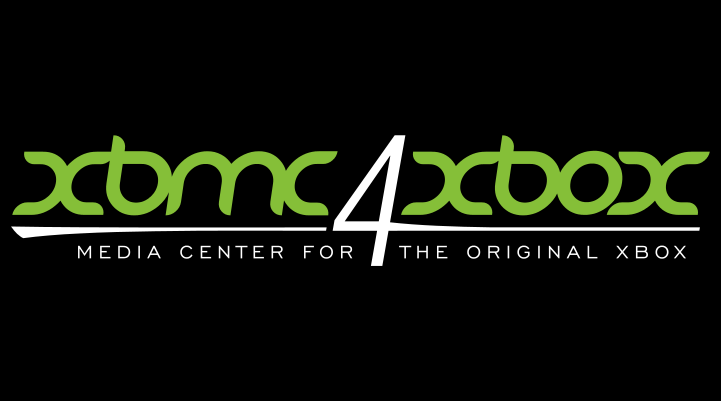
I currently maintain the code base, and run the XBMC4Xbox website and forum over at http://www.xbmc4xbox.org.uk/. In October 2014 we released v3.5 with a v3.5.1 with a few fixes being released on the 31st May 2015.
These days there are lots of low-cost options for running Kodi (formerly XBMC) such as the Raspberry Pi, but XBMC4Xbox is still used by people, and there are still a few thousand XBMC4Xbox machines connected to the net (taken from the newsfeed stats) and perhaps more being used as standalone units. For SD content the XBMC4Xbox still makes a decent player and the hardware can be picked up cheaply. The original Xbox can also be used for emulation, and of course for playing Xbox games 
History of my involvement
Back in 2009/2010 I started looking at a few issues with XBMC on the original Xbox. At that point the Xbox version of the project was not being actively maintained by the main team, but one user called Arnova was still backporting patches and looking after it. The project officially split from the main XBMC project in May 2010, renamed to XBMC4Xbox to distinguish itself from upstream and I joined up to work on improving the player code.
At that time there was a 3rd party forum set up by someone which we decided to use to communicate with the userbase, but unfortunately it was not maintained well, and one day just disappeared from the Internet.
On July 12th 2012, I launched a new website for the project. We were able to recover some of the blog content, and the wiki was rebuilt from the official XBMC wiki – with much thanks to Team XBMC at the time for providing us with dumps. At this point in time Arnova had moved on, and was working mostly on the official XBMC project, so I took over as the core developer and continued development.
Links:
- XBMC4XBox Main Site – http://www.xbmc4xbox.org.uk/
- XBMC4Xbox on Wikipedia – https://en.wikipedia.org/wiki/XBMC4Xbox
The post XBMC4Xbox – Media player software appeared first on jwills.co.uk.
]]>The post RetroPie 3.0 beta 3 is released appeared first on jwills.co.uk.
]]>RetroPie 3.0 beta 3 has been released. Changes include:
- Integrated controls for emulationstation / retroarch – on first start emulationstation will ask for controls to be configured, and will then also configure retroarch based on your choices. Note there will be a delay after selecting OK whilst this is done – this will be improved later to give feedback so it doesn’t look as though ES has frozen.
- New experimental modules/emulators: limelight (Networked game streamer for Steam), lr-tgbdual (gameboy color emu with link support), DXX-Rebirth port (Decent 1/2), lr-mednafen-wswan (Wonderswan emu), lr-mednagen-gbp (NeoGeo Pocket emu), uae4arm (Amiga emu), lr-fuse (ZX Spectrum emu), lr-caprice32 (Amstrad CPC emu), lr-gw (Game and Watch simulator). All modules prefixed with lr- are libretro cores for use
with Retroarch. - New startup picture with new RetroPie logo.
- Added additional ES theme “Color Pi”
- Dosbox bug fixes / Ability to launch custom shell scripts.
- Wifi configuration under RetroPie menu.
- PS3 controller setup improvements
- Various other fixes / improvements.
Pre-built images and further information are available from the RetroPie project website. For those who want to install on top of Raspbian – the system can be installed directly from the GitHub project, where you can also find a detailed list of changes.

The post RetroPie 3.0 beta 3 is released appeared first on jwills.co.uk.
]]>The post RetroPie 3.0.0 BETA 3 is released appeared first on jwills.co.uk.
]]>- Integrated controls configuration for EmulationStation and RetroArch – On first start EmulationStation will ask for controls to be configured, and will then also configure RetroArch based on your choices. Note that there will be a delay after selecting OK whilst this is done – this will be improved later to give feedback so it doesn’t look as though EmulationStation has frozen.
- New experimental modules/emulators: limelight (Networked game streamer for Steam), lr-tgbdual (gameboy color emu with link support), DXX-Rebirth port (Decent 1/2), r-mednafen-wswan (Wonderswan emu), lr-mednagen-gbp (NeoGeo Pocket emu), uae4arm (Amiga emu), lr-fuse (ZX Spectrum emu), lr-caprice32 (Amstrad CPC emu), lr-gw (Game and Watch simulator). All modules prefixed with lr- are libretro cores for use with Retroarch.
- New startup picture with new RetroPie logo.
- Added additional ES theme “Color Pi”
- Dosbox bug fixes / Ability to launch custom shell scripts.
- Wifi configuration under RetroPie menu.
- PS3 controller setup improvements
- Disabled root password by default
- Various other fixes / improvements.
The post RetroPie 3.0.0 BETA 3 is released appeared first on jwills.co.uk.
]]>The post XBMC4Xbox Remote 2.9.9 for Android appeared first on jwills.co.uk.
]]>
Changes:
- v2.9.9 (Sun, 21 Sep 2014):
- New: Main > Programs:
– Apps / Games / Emulators;
– available to premium only; - Mod: Main > Touchpad:
– available to all; - New: Analytics > Versions;
- New: Main > Programs:
- v2.9.8 (Sun, 13 Jul 2014):
- Fix: Crashes on Android 2.1 & 2.2
- v2.9.7 (Fri, 4 Jul 2014):
- Fix: Cannot share / play “youtu.be” URLs (thanks sahib12);
- Fix: Widget > Currently playing thumbnail (thanks AwesomeNurd);
- Fix: Movies > Files > cannot play video files (thanks Fastlane);
- Fix: Crashes on Android 3.2
- New: Commands > Screenshots
- v2.9.6 (Sun, 19 Jan 2014):
- Main :
– Remember last used XBMC4Xbox;
– Allow to delete XBMC4Xbox entry (from “edit” dialog); - Main > Network Scan
– Allow to cancel scan;
– Update entry with same MAC address (instead of adding new one);
- Main :
For guides on how to configure & use, see more at:
https://sites.google.com/site/xbmc4xboxremoteandroid/
For support / feedback / suggestions use this forum thread:
http://www.xbmc4xbox.org.uk/forum/viewtopic.php?f=6&t=203
Download from:
The post XBMC4Xbox Remote 2.9.9 for Android appeared first on jwills.co.uk.
]]>The post XBMC4Xbox Remote 2.9.9 for Android appeared first on jwills.co.uk.
]]>
Changes:
- v2.9.9 (Sun, 21 Sep 2014):
- New: Main > Programs:
– Apps / Games / Emulators;
– available to premium only; - Mod: Main > Touchpad:
– available to all; - New: Analytics > Versions;
- New: Main > Programs:
- v2.9.8 (Sun, 13 Jul 2014):
- Fix: Crashes on Android 2.1 & 2.2
- v2.9.7 (Fri, 4 Jul 2014):
- Fix: Cannot share / play “youtu.be” URLs (thanks sahib12);
- Fix: Widget > Currently playing thumbnail (thanks AwesomeNurd);
- Fix: Movies > Files > cannot play video files (thanks Fastlane);
- Fix: Crashes on Android 3.2
- New: Commands > Screenshots
- v2.9.6 (Sun, 19 Jan 2014):
- Main :
– Remember last used XBMC4Xbox;
– Allow to delete XBMC4Xbox entry (from “edit” dialog); - Main > Network Scan
– Allow to cancel scan;
– Update entry with same MAC address (instead of adding new one);
- Main :
For guides on how to configure & use, see more at:
https://sites.google.com/site/xbmc4xboxremoteandroid/
For support / feedback / suggestions use this forum thread:
https://www.xbmc4xbox.org.uk/forum/viewtopic.php?f=6&t=203
Download from:
The post XBMC4Xbox Remote 2.9.9 for Android appeared first on jwills.co.uk.
]]>The post Xubuntu 14.04 LTS and Ubuntu 14.04 Base/Server images appeared first on jwills.co.uk.
]]>All the images are now also available using the F2FS filesystem which is a relatively new flash friendly filesystem. I’ve given it limited testing, so if trying it please do feedback your thoughts over at the Joggler Forum. Note also that the F2FS images are twice the size as the other images due to the way it handles free space and the method we use to construct the images.
The post Xubuntu 14.04 LTS and Ubuntu 14.04 Base/Server images appeared first on jwills.co.uk.
]]>The post XBMC4Xbox Remote 2.9.5 for Android appeared first on jwills.co.uk.
]]>
Changelog:
- v2.9.5 (Sun, 12 Jan 2014):
- Main:
– better use of space on large screens / landscape mode; - Movies, Music, Addons, System Info, Analytics, Feeds:
– horizontal swiping between tabs (“Library” tabs require edge swiping) - Translation :
– French, Spanish (first draft) - Technology changes (ActionBarCompat, Picasso, OkHttp);
- Main:
- v2.9.4 (Sun, 1 Dec 2013):
- TV Episodes :
– fill entire horizontal space (collapsible);
– display fanart background; - Media Send :
– YouTube filter too broad (listed for URLs that could not be handled);
– allow to send other media URLs (HTTP, audio + video);
- TV Episodes :
- v2.9.3 (Fri, 29 Nov 2013) :
- Main:
– ability to add new XBMC4Xbox entries (spinner); - Movies > Library:
– group movies by first letter (collapsible);
– fill entire horizontal space; - Analytics :
– show country flags;
- Main:
- v2.9.2 (Sun, 3 Nov 2013):
- Crashing at startup or missing premium features
- v2.9.1 (Sat, 2 Nov 2013):
- Widget – home / lock screen:
– full functionality to premium only;
- Widget – home / lock screen:
- v2.9.0 (Sat, 12 Oct 2013):
- Touchpad:
– full functionality available to premium only; - Feeds:
– highlight new entries; - Wi-Fi Hotspot (in-car) scenario (thanks to sealeysonic);
- Touchpad:
For guides on how to configure & use, see more at:
https://sites.google.com/site/xbmc4xboxremoteandroid/
For support / feedback / suggestions use this forum thread:
http://www.xbmc4xbox.org.uk/forum/viewtopic.php?f=6&t=203
Download from:
- Google Play (store)
The post XBMC4Xbox Remote 2.9.5 for Android appeared first on jwills.co.uk.
]]>The post XBMC4Xbox Remote 2.9.5 for Android appeared first on jwills.co.uk.
]]>
Changelog:
- v2.9.5 (Sun, 12 Jan 2014):
- Main:
– better use of space on large screens / landscape mode; - Movies, Music, Addons, System Info, Analytics, Feeds:
– horizontal swiping between tabs (“Library” tabs require edge swiping) - Translation :
– French, Spanish (first draft) - Technology changes (ActionBarCompat, Picasso, OkHttp);
- Main:
- v2.9.4 (Sun, 1 Dec 2013):
- TV Episodes :
– fill entire horizontal space (collapsible);
– display fanart background; - Media Send :
– YouTube filter too broad (listed for URLs that could not be handled);
– allow to send other media URLs (HTTP, audio + video);
- TV Episodes :
- v2.9.3 (Fri, 29 Nov 2013) :
- Main:
– ability to add new XBMC4Xbox entries (spinner); - Movies > Library:
– group movies by first letter (collapsible);
– fill entire horizontal space; - Analytics :
– show country flags;
- Main:
- v2.9.2 (Sun, 3 Nov 2013):
- Crashing at startup or missing premium features
- v2.9.1 (Sat, 2 Nov 2013):
- Widget – home / lock screen:
– full functionality to premium only;
- Widget – home / lock screen:
- v2.9.0 (Sat, 12 Oct 2013):
- Touchpad:
– full functionality available to premium only; - Feeds:
– highlight new entries; - Wi-Fi Hotspot (in-car) scenario (thanks to sealeysonic);
- Touchpad:
For guides on how to configure & use, see more at:
https://sites.google.com/site/xbmc4xboxremoteandroid/
For support / feedback / suggestions use this forum thread:
https://www.xbmc4xbox.org.uk/forum/viewtopic.php?f=6&t=203
Download from:
- Google Play (store)
The post XBMC4Xbox Remote 2.9.5 for Android appeared first on jwills.co.uk.
]]>The post XBMC4Xbox 3.5 Beta 1 is now available appeared first on jwills.co.uk.
]]>
The 3.5 Beta 1 release has seen a massive amount of work from the last stable, and includes all fixes from 3.3.3, but has been ongoing in development since the first 3.3 release. Released now as a Beta 1 as it does require some further testing, and there may be new issues or regressions, but I would encourage people to try it alongside the current stable and feed back any problems via the forum or bugtracker.
Changes include:
- Python 2.7.5 – includes working libraries for sqlite3, and fully working ssl. This brings far better compatibility with upstream XBMC plugins, and logging in on YouTube etc works, which it never did on the previous Python 2.4. This took many hours of work to do including building working python libraries compatible with the XBMC4Xbox architecture. Bugs may remain, but I hope it will be an improvement for most people.
- DVDPlayer has been updated to the FFMPEG 1.2 libraries which brings improved codec support, and new features. We still include two sets of FFMPEG libraries, one for the most common formats, and another which has everything. Webm and XMV support is now added to the smaller library set, but please do report any issues/questions on the forum.
- Skin changes from XBMC to make backporting of xbmc skins easier.
- Many bug fixes and other improvements – you can always check on development activity via the Redmine activity page.
Many thanks as usual to the XBMC project for without their support and open source licence, we could not exist. Many congrats to them on the release of Frodo 12.3, and we are all exciting about their upcoming Gotham 13 release too. Cheers 
Big thanks to all contributors, including a special thanks to Dan Dar3 for many bug fixes and his ongoing work on XBMC4Xbox Remote, to the many people who help in the of the running the forum, and those who have contributed financially to the project. My personal thanks to XPhazer, Ghostly, Xman, and co for moral support, and to Dom, Byron and others for providing users with skin customisations.
If you enjoy using XBMC4Xbox and want to show your support for the ongoing development please consider making a donation to the project. Please also do join in the discussions over at our Forum.
See the development page for links to the source code and the svn repository. For binary builds, read the information on the download page.
The post XBMC4Xbox 3.5 Beta 1 is now available appeared first on jwills.co.uk.
]]>The post XBMC4Xbox 3.5 Beta 1 is now available appeared first on jwills.co.uk.
]]>
The 3.5 Beta 1 release has seen a massive amount of work from the last stable, and includes all fixes from 3.3.3, but has been ongoing in development since the first 3.3 release. Released now as a Beta 1 as it does require some further testing, and there may be new issues or regressions, but I would encourage people to try it alongside the current stable and feed back any problems via the forum or bugtracker.
Changes include:
- Python 2.7.5 – includes working libraries for sqlite3, and fully working ssl. This brings far better compatibility with upstream XBMC plugins, and logging in on YouTube etc works, which it never did on the previous Python 2.4. This took many hours of work to do including building working python libraries compatible with the XBMC4Xbox architecture. Bugs may remain, but I hope it will be an improvement for most people.
- DVDPlayer has been updated to the FFMPEG 1.2 libraries which brings improved codec support, and new features. We still include two sets of FFMPEG libraries, one for the most common formats, and another which has everything. Webm and XMV support is now added to the smaller library set, but please do report any issues/questions on the forum.
- Skin changes from XBMC to make backporting of xbmc skins easier.
- Many bug fixes and other improvements – you can always check on development activity via the Redmine activity page.
Many thanks as usual to the XBMC project for without their support and open source licence, we could not exist. Many congrats to them on the release of Frodo 12.3, and we are all exciting about their upcoming Gotham 13 release too. Cheers 
Big thanks to all contributors, including a special thanks to Dan Dar3 for many bug fixes and his ongoing work on XBMC4Xbox Remote, to the many people who help in the of the running the forum, and those who have contributed financially to the project. My personal thanks to XPhazer, Ghostly, Xman, and co for moral support, and to Dom, Byron and others for providing users with skin customisations.
If you enjoy using XBMC4Xbox and want to show your support for the ongoing development please consider making a donation to the project. Please also do join in the discussions over at our Forum.
See the development page for links to the source code and the svn repository. For binary builds, read the information on the download page.
The post XBMC4Xbox 3.5 Beta 1 is now available appeared first on jwills.co.uk.
]]>The post XBMC4Xbox Remote 2.8.9 for Android appeared first on jwills.co.uk.
]]>
Changelog:
- v2.8.9 (Fri, 30 Aug 2013):
- Addons:
– available to all; - Main > Feeds ticker:
– do not scroll on low refresh devices (e.g. Nook);
- Addons:
- v2.8.8 (Sun, 25 Aug 2013):
- Music > Playlist:
– select playlist / party mode;
- Music > Playlist:
- v2.8.7 (Sat, 17 Aug 2013):
- Music > Library:
– crashing with large library;
– changed to expandable list + scrolling horizontal grid - DVD Remote > Volume :
– crashing on Android 3.2
– volume follows slider (requires Event Server enabled)
- Music > Library:
- v2.8.6 (Thu, 15 Aug 2013):
- Keyboard: add “<” and “>” navigation buttons (repeatable);
- v2.8.5 (Sun, 28 July 2013):
- Feeds – faster load, using FeedBurner
- DVD Remote + Volume: volume control with hardware buttons
- Analytics: today, 7 days, 30 days, all time
- Preferences > Themes (dark, light, green) – premium only
For guides on how to configure & use, see more at:
https://sites.google.com/site/xbmc4xboxremoteandroid/
For support / feedback / suggestions use this forum thread:
https://www.xbmc4xbox.org.uk/forum/viewtopic.php?f=6&t=203
Download from:
- Google Play (store)
The post XBMC4Xbox Remote 2.8.9 for Android appeared first on jwills.co.uk.
]]>The post XBMC4Xbox Remote 2.8.9 for Android appeared first on jwills.co.uk.
]]>
Changelog:
- v2.8.9 (Fri, 30 Aug 2013):
- Addons:
– available to all; - Main > Feeds ticker:
– do not scroll on low refresh devices (e.g. Nook);
- Addons:
- v2.8.8 (Sun, 25 Aug 2013):
- Music > Playlist:
– select playlist / party mode;
- Music > Playlist:
- v2.8.7 (Sat, 17 Aug 2013):
- Music > Library:
– crashing with large library;
– changed to expandable list + scrolling horizontal grid - DVD Remote > Volume :
– crashing on Android 3.2
– volume follows slider (requires Event Server enabled)
- Music > Library:
- v2.8.6 (Thu, 15 Aug 2013):
- Keyboard: add “<” and “>” navigation buttons (repeatable);
- v2.8.5 (Sun, 28 July 2013):
- Feeds – faster load, using FeedBurner
- DVD Remote + Volume: volume control with hardware buttons
- Analytics: today, 7 days, 30 days, all time
- Preferences > Themes (dark, light, green) – premium only
For guides on how to configure & use, see more at:
https://sites.google.com/site/xbmc4xboxremoteandroid/
For support / feedback / suggestions use this forum thread:
http://www.xbmc4xbox.org.uk/forum/viewtopic.php?f=6&t=203
Download from:
- Google Play (store)
The post XBMC4Xbox Remote 2.8.9 for Android appeared first on jwills.co.uk.
]]>The post XBMC4Xbox Remote 2.8 for Android appeared first on jwills.co.uk.
]]>
Changelog:
- v2.8 (Wed, 10 July 2013)
- Add “Addons” (premium only, for now)
- DVD Remote: repeat arrow keys on hold
- TV Episodes: show “watched” icon
- Main > Analytics (new), see:
https://sites.google.com/site/xbmc4xboxremoteandroid/xbmc4xbox-remote/analytics - Misc fixes
For guides on how to configure & use, see more at:
https://sites.google.com/site/xbmc4xboxremoteandroid/
For support / feedback / suggestions use this forum thread:
https://www.xbmc4xbox.org.uk/forum/viewtopic.php?f=6&t=203
Download from:
- Google Play (store)
The post XBMC4Xbox Remote 2.8 for Android appeared first on jwills.co.uk.
]]>The post XBMC4Xbox Remote 2.8 for Android appeared first on jwills.co.uk.
]]>
Changelog:
- v2.8 (Wed, 10 July 2013)
- Add “Addons” (premium only, for now)
- DVD Remote: repeat arrow keys on hold
- TV Episodes: show “watched” icon
- Main > Analytics (new), see:
https://sites.google.com/site/xbmc4xboxremoteandroid/xbmc4xbox-remote/analytics - Misc fixes
For guides on how to configure & use, see more at:
https://sites.google.com/site/xbmc4xboxremoteandroid/
For support / feedback / suggestions use this forum thread:
http://www.xbmc4xbox.org.uk/forum/viewtopic.php?f=6&t=203
Download from:
- Google Play (store)
The post XBMC4Xbox Remote 2.8 for Android appeared first on jwills.co.uk.
]]>The post XBMC4Xbox Remote 2.7.5 for Android appeared first on jwills.co.uk.
]]>
A new version of XBMC4Xbox Remote for Android was just released, including these changes:
- v2.7.5 (Sat, 15 June 2013)
- Add “Voice” search (where available);
- Music > Playlist – show song numbers instead of icons;
- Keyboard – close when “done”;
- Handle SetResponseFormat() change by Web Remote;
- Image cache not working correctly;
- v2.7.1 (Sat, 8 June 2013)
- Add: “Help” options menu item – Main;
- Fix: CPU / battery drain while in background (thanks to Kozz);
- v2.7 (Sun, 2 Jun 2013):
- Add: Send YouTube videos to XBMC4Xbox (requires YouTube plugin);
For guides on how to configure & use, see more at:
https://sites.google.com/site/xbmc4xboxremoteandroid/
For support / feedback / suggestions use this forum thread:
https://www.xbmc4xbox.org.uk/forum/viewtopic.php?f=6&t=203
Download from:
- Google Play (store)
The post XBMC4Xbox Remote 2.7.5 for Android appeared first on jwills.co.uk.
]]>The post XBMC4Xbox Remote 2.7.5 for Android appeared first on jwills.co.uk.
]]>
A new version of XBMC4Xbox Remote for Android was just released, including these changes:
- v2.7.5 (Sat, 15 June 2013)
- Add “Voice” search (where available);
- Music > Playlist – show song numbers instead of icons;
- Keyboard – close when “done”;
- Handle SetResponseFormat() change by Web Remote;
- Image cache not working correctly;
- v2.7.1 (Sat, 8 June 2013)
- Add: “Help” options menu item – Main;
- Fix: CPU / battery drain while in background (thanks to Kozz);
- v2.7 (Sun, 2 Jun 2013):
- Add: Send YouTube videos to XBMC4Xbox (requires YouTube plugin);
For guides on how to configure & use, see more at:
https://sites.google.com/site/xbmc4xboxremoteandroid/
For support / feedback / suggestions use this forum thread:
http://www.xbmc4xbox.org.uk/forum/viewtopic.php?f=6&t=203
Download from:
- Google Play (store)
The post XBMC4Xbox Remote 2.7.5 for Android appeared first on jwills.co.uk.
]]>The post Project status update for September appeared first on jwills.co.uk.
]]>This project site has improved, with better integration (visually) of the forum, as well as a brand new bug-tracker at http://redmine.exotica.org.uk/projects/xbmc4xbox which includes all the data from the old Sourceforge hosted Trac. The restoration of the wiki is currently in progress, thanks to the help from the XBMC team – especially Ned Scott – who has provided us with a full xml dump of their wiki to use as a base for the reconstruction.
The forum is now getting established and currently has 400 members with over 3500 posts. If you haven’t signed up please do – and join in the discussions. You will find a friendly bunch of XBOX enthusiasts, with topics covering skin / python development, XBOX modifications and more. It is also a good place to get help if you are having any troubles installing or using XBMC4XBOX.
Development of the XBMC4XBOX codebase has been ongoing with numerous improvements and the introduction of the Confluence Lite skin to the development builds, which functions much the same as the version shipped with XBMC. Thanks to Jezz X and the XBMC team, as well as XBS for modifying it to work with our code and Dom Dxecutioner for the global search functionality.
If you would like to test any of the bleeding edge code, you can find nightly builds on the download link above. It is recommended to install alongside your current version as there may well be issues that need fixing, but feedback about problems is always welcomed over at the forum.
The post Project status update for September appeared first on jwills.co.uk.
]]>The post Creating a simple news feed module (for display within static blocks) appeared first on jwills.co.uk.
]]>To save myself a little work, I took an off the shelf RSS and Atom feed parser called “Simplepie”. This might not have been the best choice as there are a couple of issues with it. Firstly it is reasonably large, and no doubt does a lot more than I require. Secondly, I had some problems getting it to work with Magento. This was due to simplepie having php4 compatibility, and because I like to run my php5 with E_STRICT error reporting, php complained. This however was a quick fix and I will cover that later. If anyone knows a modern, compact php5 rss/atom parser that is any good, please do let me know.
First let’s start then with simplepie, the modifications to make to it, and where to install it. Paths referenced in these instructions should be considered relative to the Magento root folder.
Download the latest simplepie archive from the website (http://simplepie.org/). At the time of writing this is version 1.1.3. Unpack it somewhere. Create a folder in your Magento installation called lib/simplepie.
Copy the simplepie.inc and the idn folder (and any LICENCE.txt etc) to the magento/lib/simplepie folder. You should now have a folder structure similar to
lib/simplepie/
LICENSE.txt
simplepie.inc
idn/
idna_convert.class.php
LICENCE
npdata.ser
ReadMe.txt
Now we will make some simple modifications to the simplepie.inc file (and also rename it to simplepie.class.php – this is just my own preference). Simplepie includes php4 compatibility that could cause problems running on php5 depending on your error reporting settings. The following sed commandline will correct this so simplepie will not cause errors and will ingrate with Magento on a PHP5 setup with E_STRICT error reporting.
sed -e "s/& new/ new/g" simplepie.inc >simplepie.class.php
After running this, you can remove the old simplepie.inc. There are some other things within the simplepie code that will also cause problems running in E_STRICT mode on php5, but we can work around this by changing the error reporting level in our module. I will explain this further on.
Our newsfeed module will be stored in app/code/local/Maglife/Newsfeeds. The Maglife folder is our module namespace, and the Newsfeeds is the name of the module. The structure here is as follows
app/code/local/Maglife/Newsfeeds/
Block/
View.php
etc/
config.xml
The file View.php contains the main module code, and the config.xml contains the module configuration, including version number, and class name.
File: app/code/local/Maglife/Newsfeeds/etc/config.xml
This file contains the module configuration including module version number and our module class.
<?xml version="1.0" encoding="UTF-8"?>
<config>
<modules>
<Maglife_Newsfeeds>
<version>0.1.0</version>
</Maglife_Newsfeeds>
</modules>
<global>
<blocks>
<Maglife_Newsfeeds>
<class>Maglife_Newsfeeds_Block</class>
</Maglife_Newsfeeds>
</blocks>
</global>
</config>
File: app/code/local/Maglife/Newsfeeds/Block/View.php
This file contain the main code for our module. Our module will also have a template file, that also contains some code, but the bulk of the work is done here, so that the template is kept as simple as possible.
Note that we include the idna_convert.class.php first, as otherwise there are issues with the class being autoloaded from the wrong location. As I mentioned earlier a more lightweight parser may well be better suited, or perhaps using simple_xml to parse the feed manually. You will also see in the class contructor we switch the php error reporting and then back in the destructor. This is to stop issues with simplepie and E_STRICT mode on php5.
This code is very simple, and could be extended further. When we utilise the Newsfeeds module from magento, we will pass in parameters for the feed url, the number of items to display and an optional title. The initFeed() call will set up and retrieve the feed from the feedurl parameter configured within our static block (covered later on). I have three main calls. These are initFeed() that will be called from the start of the Newsfeed template (listed later), a call getFeedCount to get the number of feed items to display (or return a default of 5), and getFeedTitle that will return the title of the feed (or a pre configured title passed from the static block). The initFeed call has some code to configure the cache folder. The Mage::getConfig()->createDirIfNotExists($cache_dir); call is used to create a folder in the magento/var/cache folder called “newsfeeds”. This relies on the /var/cache folder being writable by the web server process. This however should already be setup correctly on your magento installation.
<?php
require_once('simplepie/idn/idna_convert.class.php');
require_once('simplepie/simplepie.class.php');
class Maglife_Newsfeeds_Block_View extends Mage_Core_Block_Template {
public $_feed;
private $_old_reporting;
public function __construct()
{
// simplepie is made for php4 and will report errors in E_STRICT mode
$this->_error_reporting = error_reporting( error_reporting() & ~ E_STRICT );
$this->_feed = new SimplePie();
}
public function __destruct()
{
// restore error reporting to previous setting
error_reporting($this->_old_reporting);
}
public function initFeed()
{
$this->_feed->set_feed_url($this->getfeedurl());
$var_dir = Mage::getConfig()->getTempVarDir();
$cache_dir = $var_dir . '/cache/newsfeeds';
Mage::getConfig()->createDirIfNotExists($cache_dir);
$this->_feed->set_cache_location($cache_dir);
$this->_feed->init();
$this->_feed->handle_content_type();
}
public function getFeedCount()
{
// if there is a count attribute for our block, use that,
// alternatively, use a default
if ( $this->getcount() ) {
return $this->getcount();
} else {
return 5;
}
}
public function getFeedTitle()
{
// if there is a title attribute for our block, use that for the
// heading, alternatively, use the title of the news feed
if ( $this->gettitle() ) {
return $this->gettitle();
} else {
return $this->_feed->get_title();
}
}
}
Now for the template that controls the display/look of the newsfeeds block. You may well want to change this. The template lives in app/design/frontend/interfacename/theme/template/newsfeeds. For the default interface and theme that Magento ships with this would be app/design/frontend/default/default/template/newsfeeds. If you are using a custom theme you will want to create the newsfeeds folder in the relevent theme/templates folder. You are not forced to use this template file and folder name, but if you change them, make sure you reference the template correctly from the static block (shown later). The design and classes used in this template fit well with the Magento “blank” theme. The Magento blank theme is a simple theme that is a good starting point for creation of your own.
File: app/design/frontend/default/default/template/newsfeeds/view.phtml
A simple piece of html and php. The first line calls our initFeed() function that retrieves the feed. We then get the title, and loop through the feed items (displaying them in an unnumbered list). The $this->_feed object is a feed object returned by simplepie, so the code below for getting the items, is the same as you would find in the simplepie documentation.
<?php $this->initFeed() ?>
<div class="block block-newsfeeds">
<div class="block-title">
<h2><?php echo $this->getFeedTitle() ?></h2>
</div>
<div class="block-content">
<ul>
<?php foreach ($this->_feed->get_items(0, $this->getFeedCount()) as $item) { ?>
<li>
<a href="<?php echo $item->get_permalink(); ?>"><?php echo $item->get_title() ?></a>
</li>
<?php } ?>
</ul>
</div>
</div>
This is the last of the files for our module. The only thing left to do, is to activate the module within Magento, and then utilise our module within a static block. To enable our module we must make a small configuration file in app/etc/modules
File: app/etc/modules/Maglife_All.xml
<?xml version="1.0"?>
<config>
<modules>
<Maglife_Newsfeeds>
<active>true</active>
<codePool>local</codePool>
</Maglife_Newsfeeds>
</modules>
</config>
If you already have a Maglife_All.xml file (for example if you have used one of our earlier modules), then just add the <Maglife_Newsfeeds> section to the <modules> section of the xml.
Now, we are ready to try out the module.
Log into your Magento administration panel and navigate to the CMS/Static Blocks menu, and Add new Block. Enter the following information
- Block Title: Newsfeeds
- Identifier: newsfeeds
- Store View: All Stores
- Status: Enabled
- Content: {{block type=”Maglife_Newsfeeds/View” template=”newsfeeds/view.phtml” feedurl=”http://news.google.com/news?ned=us&topic=h&output=atom” count=”5″}}
This tells Magento to use our custom block Maglife_Newsfeeds/View, with the template newsfeeds/view.phtml (or another template of your choice), along with the feedurl (for Google news – top stories). The count parameter is the number of items to display. There is also a title parameter that can be set to change the title in the displayed news block. If omitted as above it will use the title returned by the newsfeed.
Save this static block. We now want to make it display on the site. In this example we will make it display at the top right of the homepage. Navigate to CMS/Manage Pages on the administration panel and choose the Home page page that comes with the default magento install. Select the tab custom design. There should be a block of commented out XML. From here you can add layout XML to the homepage. Add the following XML to the bottom in the Layout Update XML textbox.
<reference name="right">
<block type="cms/block" name="newsfeeds" before="-">
<action method="setBlockId"><block_id>newsfeeds</block_id></action>
</block>
</reference>
This tells Magento to display our static block at the top of the “right” section in the layout.
Now, hopefully, you should be able to navigate to your Magento home page and see a list of news items from Google news!
If you don’t I suggest turning on the debug logging from the Magento System/Configuration menu and checking for debug output in var/logs/exception.log.
Please do let me know if you find any mistake/typos in this article. It is possible I may have forgotten a step or two. I hope this is of use to you, and at least gives some more ideas on how to work with Magento.
The post Creating a simple news feed module (for display within static blocks) appeared first on jwills.co.uk.
]]>