The post Happy Pi Day – RetroPie 4.8 is released appeared first on jwills.co.uk.
]]>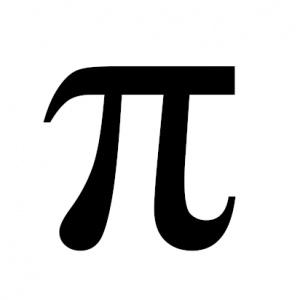
Happy Pi Day! After a long wait, we are pleased to announce the release of RetroPie 4.8.
The RetroPie 4.8 images are built on the latest version of the Raspberry Pi OS Lite Buster (which is now their legacy release). This image supports the latest Raspberry Pi Zero 2 W and recent Raspberry Pi 4 boards that require a newer firmware than is available on the RetroPie 4.7.1 image.
Support for the current Bullseye version of Raspberry Pi OS is in progress.
There have been a lot of changes since the last image. RetroPie-Setup has had some visual and functionality improvements. Package management is now simpler and there have been improvements to joystick control in the dialog menus as well as the addition of an On Screen Keyboard for configuring your WiFi password. Versioning is now supported for source packages, so source packages will only update if there are new changes available. This makes updating quicker when you have many packages installed from source.
The front-end EmulationStation has had some useful changes including theming improvements, faster loading, and bug fixes. The new default theme is Carbon-2021 that uses a new theming feature to allow pixels for positioning/sizing. This should make it easier for people creating themes.
For the Raspberry Pi you can download a 4.8 image from https://retropie.org.uk/download/. For first installs please follow the Installation Instructions.
You can also install RetroPie on top of an existing Raspberry Pi OS (Buster) set up, or on top of Ubuntu on a PC/Odroid XU3/XU4. Links to the relevant instructions can be found on the download page.
If you want to support the project, donations are always appreciated and can be made on our Donation Page. The lead developer Jools Wills also has a Patreon page up at https://www.patreon.com/retropie.
Thanks to everyone who has helped with this release.
Changes since 4.7.1
- On screen keyboard for entering WiFi password in RetroPie-Setup
- Improved joystick support in RetroPie-Setup dialogs.
- Improvement to RetroPie package management and updating.
- retroarch – updated to v1.10.0
- Updates to many libretro cores – in depth details about libretro changes can be found on their site – https://www.libretro.com
- EmulationStation updated to v2.10.2
- Better Random: Perfect shuffle of systems, games and screensaver items
- Fixes for event handling so startup events are cleared
- Pixel positioning/sizing support for themes
- Added a progress bar during loading + threaded loading for systems (threaded loading is disabled by default currently)
- Added a cache for stat checks (performance)
- Support for new scripting events – switching systems/selecting games/screensaver videos and image switching/etc.
- Improvements to text wrapping for CJK glyphs
- Updated Arcade resource lists (used to hide MAME devices/bioses and to provide friendly names for zip archives)
- Ability to use full screen paging with LB/RB
- hatari – updated to v2.3.1
- xpadneo (Xbox One Bluetooth driver) – updated to v0.9
- zesarux – updated to v9.1
- lzdoom – updated to 3.87c
- xroar – updated to 1.0.9
- srb2 – updated to 2.2.9
- ags – switch to v3.5.1 release branch
- eduke32 – fix for gameplay bug in E1L4
- scummvm – updated to 2.5.1, first release since the ResidualVM merge includes bug-fixes and new games.
- cgenius – updated to the latest stable version (Added Cosmos engine, GUI, sound and controller improvements)
- tyrquake – updated to 0.69
- yquake2 – updated to v8.00 and added add-ons game source
- vice – switch to v3.5 branch
- advmame – fixes for building on GCC 10+
- audiosettings – add PulseAudio configuration support
- esthemes – support branches, to allow multiple themes on a single repo and many new EmulationStation themes added
- bluetooth – various fixes and improvements
- kodi – scriptmodule compatibility improvements on Ubuntu
- Improvements to handling of dkms drivers.
- New modules:
- lr-stella – added upstream / current Stella libretro core (Atari 2600 emulator)
- lr-tic80 – TIC-80 is a free and open source fantasy computer for making, playing and sharing tiny games (see https://tic80.com)
- lr-retro8 – retro8 is an open source re-implementation of the PICO-8 fantasy console.
- yabasanshiro – standalone Saturn emulator based on Yabause (RPi4 only)
- hypseus – Hyseus Singe (Daphne) SDL2 Laserdisc emulator
- ppsspp-1.5.4 – Added old ppsspp module (performs better for some users)
- dosbox-staging – an enhanced and modernized DosBox fork
- lr-uae4arm – libretro core of the uae4arm Amiga emulator.
The post Happy Pi Day – RetroPie 4.8 is released appeared first on RetroPie.
The post Happy Pi Day – RetroPie 4.8 is released appeared first on jwills.co.uk.
]]>The post RetroPie 4.7.1 update appeared first on jwills.co.uk.
]]>Unfortunately a couple of bugs crept into the EmulationStation front-end for the 4.7 release. A performance issue causing EmulationStation to have a poor frame rate and an bug affecting its built in scrapers.
The performance issue affected Raspberry Pi 0/1/2/3 users and is related to a problem with the EmulationStation GLESv2 renderer on the legacy broadcom drivers (we have switched to the previous GLESv1 renderer for now).
The scraper issue affected all systems, and was a problem introduced recently in the development branch that we missed.
These issues are resolved in the 4.7.1 image. If you have already installed the 4.7 image you don’t need to re-download. Just choose the “update” option from the main menu in RetroPie-Setup.
The post RetroPie 4.7.1 update appeared first on RetroPie.
The post RetroPie 4.7.1 update appeared first on jwills.co.uk.
]]>The post Raspberry Pi 400 is released appeared first on jwills.co.uk.
]]>RetroPie 4.7 is compatible with the new Raspberry Pi 400 and can be downloaded from https://retropie.org.uk/download – Press the download button named “Raspberry Pi 4/400”.
You can also find out more about the system including a tear-down and a demo of RetroPie running on it in a new video from Perifractic’s Retro Recipes.
The post Raspberry Pi 400 is released appeared first on RetroPie.
The post Raspberry Pi 400 is released appeared first on jwills.co.uk.
]]>The post RetroPie 4.7 is now available appeared first on jwills.co.uk.
]]>RetroPie 4.7 supports the new Raspberry Pi 400.
Please see below for more information on what’s changed since RetroPie 4.6.
You can download a 4.7 image from https://retropie.org.uk/download/. For first installs please follow the Installation Instructions.
You can also install RetroPie on top of an existing Raspberry Pi OS (Formerly Raspbian) set up, or on top of Ubuntu on a PC/Odroid-C1/C2/XU3/XU4. Links to the relevant instructions can be found on the Download Page.
Please note that our pre-built binary packages for Raspbian Stretch are no longer updated, and support is being dropped for this version. If you are still running a Raspbian Stretch based image you will get a warning when launching RetroPie-Setup. We recommend people update to the latest image which is currently based on Raspberry Pi OS (Buster).
If you want to support the project, donations are always appreciated and can be made on our Donation Page. The lead developer Jools Wills also has a Patreon page up at https://www.patreon.com/retropie.
Thanks to everyone who has contributed to this release.
Changes since 4.6
- Updated to the latest Raspberry Pi OS Buster image, with support for USB boot on the Pi4. The RetroPie 4.7 image can be flashed directly to an USB drive and booted directly, the Pi4 boot EEPROM should be updated first using Raspberry Pi Imager as detailed in https://github.com/raspberrypi/documentation/blob/master/hardware/raspberrypi/booteeprom.md.
- Added xpadneo – linux driver for xbox one wireless gamepad.
- retroArch – updated to v1.8.8.
- Added mame – standalone MAME emulator building from latest code.
- srb2 (Sonic Robo Blast 2) – updated to v2.2.2.
- cgenius – updated to 2.4.4.1.
- hatari (Atari ST emulator) – updated to v2.2.1.
- amiberry (Amiga emulator) – updated to v3.3.
- scummvm – updated to 2.2.0
- xroar (Dragon 32 / CoCo emulator) – updated to v0.36
- ti99sim – update to version 0.16.0 and switch to SDL2.
- Added ti99sim-sdl1 for older distros as new code requires GCC 8
- sdltrs – switch to the SDL2 version, enable for KMS
- attractmode – now supports RPI4/KMS.
- lr-vecx – now includes GPU rendering support for smooth vector output.
- sdl1 / runcommand – fix aspect ratio using the dispmanx backend with sdl1 on fkms (this affects various sdl1 emulators such as dosbox, daphne, openbor and others).
- lr-gpsp – fixed crash on RaspberryPi OS Buster.
- opentyrian – updated to latest code which now uses SDL2 backend.
- darkplaces-quake – added optional gles version for RPI4 with better performance.
- gemrb – updated to v0.8.6 and switched to SDL2 backend.
- lr-bnses – updated to the current BSNES version of the libretro fork.
- vice – updated to latest version, and re-enable fastsid which got disabled by default upstream.
- Improved Aarch64 support (64bit Arm) – can be manually installed on the beta 64bit Raspberry Pi OS, but is not officially supported.
- lzdoom – update to 3.86a (This was announced as the final lzdoom release to support GL2 rendering.)
- mupen64plus – reworking of module logic – now enabled on mali targets.
- Added recognition for Jetson Nano and Tegra X1
- Added gpg signing for pre-built binaries.
- Improvements to runcommand and RPI4 videomode detection.
- Updates to Skyscraper (Metadata scraper).
- usbromservice – fixed bug with mounting ext3/ext4 partitions.
- audiosettings – updates for Pi4 and support for discrete internal ALSA devices.
- New esthemes added.
- Various other bug fixes and improvements.
- Added new experimental modules:
- lr-mesen – Mesen NES/Famicom emulator.
- lr-theodore – Thomson MO/TO system emulator.
- lr-smsplus-gx – Sega Master System/Game Gear emulator.
- lr-gearsystem – Sega Master System/Game Gear/SG-1000 emulator.
The post RetroPie 4.7 is now available appeared first on RetroPie.
The post RetroPie 4.7 is now available appeared first on jwills.co.uk.
]]>The post RetroPie 4.6 released with Raspberry Pi 4 support. appeared first on jwills.co.uk.
]]>
We are very pleased to announce RetroPie 4.6 with beta support for the Raspberry Pi 4.
It’s been some time since we last updated our pre-built images. However development has been ongoing in the background, and a lot of changes have been made since the last release. Note that we update RetroPie constantly, and you can update your system at any time. We wanted to wait until we were happy with the Raspberry Pi 4 support before putting out some new images though, but RetroPie has been working on the Raspberry Pi 4 for some time for those wanting to manually install or try a weekly development image.
You can see what emulators are available for our supported platforms thanks to a new stats module included in RetroPie – https://retropie.org.uk/stats/pkgflags/.
For RetroPie 4.6 we have moved to Raspbian Buster as a base for our pre-built Raspberry Pi images. Raspbian Stretch is no longer supported by Raspberry Pi Trading Ltd. We will continue to support Stretch for a while longer, but will likely stop updating binaries for it later this year.
We are marking the Raspberry Pi 4 image as beta for now – primarily as there are still some things to improve on, but most packages run well. Please do try it, and report any issues to our forum https://retropie.org.uk/forum/. If you are running a weekly Buster development build from https://files.retropie.org.uk/images/weekly/ you can just update within RetroPie-Setup – no need to start from a new image.
Please see the changelog below for more information on the changes since RetroPie 4.5.
You can download a 4.6 image from https://retropie.org.uk/download/. For first installs please follow the Installation Instructions.
You can also install RetroPie on top of an existing Raspbian Buster set up, or on top of Ubuntu on a PC/Odroid-C1/C2/XU3/XU4. Links to the relevant instructions can be found on the Download area.
If you want to support the project, donations are always appreciated and can be made on our Donation Page. The main developer Jools Wills also has a Patreon page up at https://www.patreon.com/retropie.
We hope you enjoy this update, and wish everyone the best at these difficult times. Happy gaming x.
Changes since 4.5
- Raspberry Pi 4 support! Support is labelled as beta currently as there are still things to improve, but most emulators now run well.
- The RetroPie images are now based on Raspbian Buster – Stretch is no longer supported by Raspberry Pi (Trading) ltd. RetroPie will stop updating pre-built binaries for Stretch later in the year.
- Improvements to RetroPie packaging system and core RetroPie-Setup code so package state is remembered and binary updates will only be done if an updated binary is available. Source installs won’t be overwritten by a pre-built binary when updating also. We started providing pre-built binaries for the packages in the experimental section for the supported platforms.
- RetroArch updated to v1.8.5.
- New notification system with cheevos badges support.
- RGUI can be themed.
- Support for real CD ROM, with the ability to dump the disc image.
- Improved disk control system, with support for labeling disks in .m3u files.
- RetroAchievements support for PS1/Sega CD/PCEngine CD.
- EmulationStation updated to v2.9.1.
- Scraper fixes for the TheGameDBNet.
- Grid view improvements and bugfixes.
- Theming improvements.
- New options for “disable system name on custom collections” and “save gamelist metadata after each modification”.
- Added videomode switching support to runcommand for KMS and X11 targets. SDL2 applications only.
- Added ioquake3 module for platforms other than Raspberry Pi 1-3.
- Replaced zdoom with lzdoom as zdoom is no longer maintained.
- amiberry – updated to 3.1.3 including ipf support.
- stella – updated to 6.0.1.
- SDL updated to 2.0.10 with rpi4/kms fixes.
- solarus – lots of updates to modernise the port.
- eduke32 – major overhaul including adding package for IonFury.
- zesarux – updated to v8.0.
- cgenius – updated to v2.3.6.
- drastic – update to 2.5.0.4 with RPI4 compatibility.
- scummvm – updated to v2.1.1.
- atari800 – updated to v4.2.0 (lr-atari800 config has been moved to lr-atari800.cfg to avoid conflicting)
- lr-mupen64plus / lr-mupen64plus-next – enable GLES3 support on rpi4.
- lr-opera – renamed from lr-4do.
- Sonic Robo Blast – updated to 2.2.
- Lots of other fixes and improvements.
- Added new experimental modules.
- vvvvvv – Port of the popular platform / puzzle game VVVVVV.
- lr-neocd – Neo Geo CD emulator.
- redream – Dreamcast emulator for the Raspberry Pi 4.
Raspberry Pi 4 image from – https://en.wikipedia.org/wiki/Raspberry_Pi#/media/File:Raspberry_Pi_4_Model_B_-_Side.jpg – released under CC BY-SA 4.0
The post RetroPie 4.6 released with Raspberry Pi 4 support. appeared first on RetroPie.
The post RetroPie 4.6 released with Raspberry Pi 4 support. appeared first on jwills.co.uk.
]]>The post RetroPie 4.5.1 update appeared first on jwills.co.uk.
]]>A newer Kernel has been released for Raspbian Stretch that resolves the composite output issue, but we also had problems reported with overscan settings and decided to implement a workaround. As the previous 4.14 Kernel was well tested, we decided to switch back to it for now, and also created a new image (this was actually uploaded on the 17th July, but due to some testing and time constraints is only being announced now).
If you have a 4.5 version of RetroPie for the Raspberry Pi you can choose the update option in RetroPie-Setup and then choose to “Update System Packages” when prompted. This will downgrade the Kernel to the one in this 4.5.1 image. The Kernel will only be downgraded if choosing to update System Packages from the RetroPie-Setup interface.
You can download a 4.5.1 image from https://retropie.org.uk/download/. For first installs please follow the Installation Instructions.
We are still working on Raspberry Pi 4 support. You may have seen some unofficial images from other people with some emulators working – but please bear with us. We also have some emulators working, but don’t want to release anything until we are able to realistically support it.
Changes since 4.5
- Downgraded to 4.14 kernel to resolve some 4.19 kernel/firmware issues
- (other rpi4/fkms changes which will be announced in a future post)
The post RetroPie 4.5.1 update appeared first on RetroPie.
The post RetroPie 4.5.1 update appeared first on jwills.co.uk.
]]>The post Composite out broken on RetroPie 4.5 appeared first on jwills.co.uk.
]]>We updated the firmware/kernel to one from Raspbian Buster as the latest Raspbian Stretch kernel had an issue breaking Sony Bluetooth devices. However it seems that the more recent firmware has stopped composite output from working.
This is the upstream issue. It has been fixed, but it isn’t yet available as a Raspbian update. https://github.com/raspberrypi/firmware/issues/1166.
If you have already installed 4.5 – you can fix this by downgrading the Kernel. You can do this via SSH if you have no display output. You can enable SSH by making a file called ssh in the /boot folder using another system. See https://retropie.org.uk/docs/SSH/#enable-ssh.
Once you have access to the command line you can manually downgrade the Kernel with the following command (after running this reboot, and you should be on the older firmware and kernel).
sudo ~/RetroPie-Setup/retropie_packages.sh raspbiantools install_firmware 1.20190401-1
This older version also works with Sony Bluetooth devices. RetroPie-Setup will only try and update the kernel again if you choose to update system packages.
Sorry for the inconvenience. We will update to a newer kernel as soon as one is available.
The post Composite out broken on RetroPie 4.5 appeared first on RetroPie.
The post Composite out broken on RetroPie 4.5 appeared first on jwills.co.uk.
]]>The post RetroPie 4.5 is released appeared first on jwills.co.uk.
]]>
After some delays due to recent issues we are pleased to announce RetroPie 4.5.
This version does NOT work on the recently released Raspberry Pi 4. We are currently working on support for this.
IMPORTANT UPDATE: It has come to our attention that composite out is broken on this release. See https://retropie.org.uk/2019/07/composite-out-broken-on-retropie-4-5/ for further details.
RetroPie 4.5 for the Raspberry Pi is based on Raspbian Stretch. This may be our last image based on Stretch as it looks as though the Raspberry Pi foundation are now concentrating their efforts on the recently released Raspbian Buster. Some parts of RetroPie already work on Buster on the Raspberry Pi 1/2 and 3 but it’s not officially supported yet.
We held off on making this release due to a Raspbian kernel update which broke pairing of Sony Bluetooth devices. We have worked around this on the Raspberry Pi images by installing more recent firmware/kernel packages from the Buster distribution.
Please see the changelog below for more information on the changes since RetroPie 4.4.
You can download a 4.5 image from https://retropie.org.uk/download/. For first installs please follow the Installation Instructions.
You can also install RetroPie on top of an existing Raspbian Stretch set up, or on top of Ubuntu on a PC/Odroid-C1/C2/XU3/XU4. Links to the relevant instructions can be found on the Download area.
If you want to support the project, donations are always appreciated and can be made on our Donation Page. The main developer Jools Wills also has a Patreon page up at https://www.patreon.com/retropie.
Changes since 4.4
- Dropped Raspbian/Debian Jessie support
- Raspberry Pi 3 A+ support (via Stretch firmware update)
- Many new es themes added
- Added Skyscraper (Scraper for Emulation Station game lists)
- RetroArch updated to v1.7.6
- Amiberry (Amiga emulator) updated to v2.25, including support for launching whdload and CD32 titles from ES.
- Jzintv (Intellivision emulator) updated to 20181225 release
- atari800 – updated to v4.0.0
- Mupen64plus – updated to latest version (GlideN64 stability and compatibility improved), as well as other changes.
- Fuse (ZX Spectrum emulator) updated to v1.5.7
- ZEsarUX (ZX Spectrum emulator) updated to v7
- advmame (Advance MAME arcade emulator) – updated to v3.9
- Fixed building of quake3 for RPI.
- Added love-0.10.2 (2d Game Engine) for compatibility with older games.
- Dosbox updated to SVN r4194 including joystick fix for 360 controllers.
- CGenius – updated to v2.3.1
- lr-flycast (libretro Dreamcast emulator) – renamed from lr-reicast and enabled for arm platforms including the RPI.
- reicast – Switched to updated upstream repository – the latest code includes bugfixes and improvements including better game compatibility as well as our RPI fixes.
- lr-ppsspp – switched to upstream repository for latest version
- lr-fbneo (Arcade and console emulator) – renamed from lr-fblpha – lots of improvements including neo geo cd support, and optional cyclone 68k core for better performance on slower devices for some games.The emulator can now be selected as an alternate emulator for Sega Genesis/Mastersystem/SG-1000, PC-Engine, MSX, ColecoVision and ZXSpectrum.
- Fixes and updates to many libretro cores
- Kodi updated to the 18 “Leia” release (only available in Raspbian Stretch)
- Improvements/fixes to joystick control in runcommand launch menu
- Fixes / Improvements to bluetooth pairing
- Added sixaxis driver – better DualShock 3 controller support with full bluetooth coexistence
- Third-party (Shanwan/Gasia) controller support via customhidsony & custombluez drivers
- lr-mame2014 renamed to lr-mame2015
- Emulationstation – updated to v2.8.4 which includes:
- 2 new scrapers added for the TheGamesDB and ScreenScraper. Also many bugfixes and improvements including:
- Gridview support now in main version
- Hide MAME bios files by default
- Graphical / rendering fixes
- Loading progress
- Allow using analog sticks for navigation
- More flexible audio configuration
- Lots of code refactoring, bugfixes and performance improvements, including removing boost libraries making compilation faster (and code smaller).
- Search and load artwork based on ROM name (image and video)
- Experimental scripting support, triggered by events.
- 2 new scrapers added for the TheGamesDB and ScreenScraper. Also many bugfixes and improvements including:
- Added new experimental modules
- moonlight – NVIDIA GameStream client
- steamlink – Steam Link streaming client for Raspberry Pi 3
- jumpnbump – multiplayer platform game
- mysticmine – open source indie game
- bombermaaan – Classic bomberman game
- lr-superflappybirds – Multiplayer Flappy Bird Clone
- lr-scummvm – libretro version of scummvm (Allows playing of many classic point and click adventures)
- lr-x1 – Sharp X1 libretro core
- lr-redream – Dreamcast emulator
- lr-pokemini – Pokemon Mini emulator
- lr-81 – Sinclair ZX81 emulator
- lr-quasi88 – NEC PC-8801 emulator
- splitwolf – 2-4 player split-screen Wolfenstein 3D / Spear of Destiny port
- lr-mupen64plus-next – a new WIP Libretro core which aims to improve upon the existing lr-mupen64plus core.
The post RetroPie 4.5 is released appeared first on RetroPie.
The post RetroPie 4.5 is released appeared first on jwills.co.uk.
]]>The post Interview with RetroPie on the digitalSoup podcast appeared first on jwills.co.uk.
]]>
On the 22nd March, RetroPie developer Jools Wills was interviewed on the excellent digitalSoup podcast.
Big thanks to digitalSoup for inviting us on the show. If you like geeky banter including retro gaming, their podcast is definitely worth a listen.
Interview is here: https://digitalsouppodcast.com/2019/03/22/117-retropie-interview-with-jools-wills/
The post Interview with RetroPie on the digitalSoup podcast appeared first on RetroPie.
The post Interview with RetroPie on the digitalSoup podcast appeared first on jwills.co.uk.
]]>The post RetroPie USA trademark resolved appeared first on jwills.co.uk.
]]>In February 2017 it came to our attention that a 3rd party had trademarked the RetroPie name in the USA. They were using the trademark to illegally sell our software and take down anyone else they saw doing the same, even those that just sold hardware and respected our software licences.
We posted asking for legal help on this site, and we were overwhelmed with all the offers of support. Thanks!
We decided to accept a very generous offer of help from Daniel Cragg at Eckland & Blando, who offered to resolve the situation for us for free, with us only covering the paperwork filing costs.
There were a few hurdles along the way, as although the person who dishonestly registered our name agreed to cancel it, they managed to make a mistake with the paperwork, so it took additional time and work from Eckland & Blando to get the situation resolved. Finally though, the trademark is now ours!
I want to say a huge thank you to Daniel, Jared and co at Eckland & Blando for all the time they put into resolving this for us. We couldn’t have done it without you. Cheers!
The post RetroPie USA trademark resolved appeared first on RetroPie.
The post RetroPie USA trademark resolved appeared first on jwills.co.uk.
]]>The post RetroPie 4.4 is released appeared first on jwills.co.uk.
]]> RetroPie 4.4 is out, bringing with it Raspberry Pi 3 Model B+ support via our new Raspbian Stretch based images. Raspbian Jessie is no longer receiving firmware and kernel updates, so the move to the new version was required.
RetroPie 4.4 is out, bringing with it Raspberry Pi 3 Model B+ support via our new Raspbian Stretch based images. Raspbian Jessie is no longer receiving firmware and kernel updates, so the move to the new version was required.
For RPI users it is recommended to start from a fresh image with this update. It is possible to upgrade the system from Jessie to Stretch but there have been reports of issues by some people when doing so.
If wanting to use WiFi on the new Raspberry Pi 3 Model B+, you will need to first configure the WiFi Country via raspi-config before it will work. It’s under menu 4 of raspi-config (Localisation options).
Initial support for the Tinker board has been added with this release. It’s a source only install on top of their default Debian image. It has only had limited testing so far, and may need further work.
Please see the changelog below for more information on the changes since RetroPie 4.3.
You can download a 4.4 image from https://retropie.org.uk/download/. For first installs please follow the Installation Instructions.
You can also install RetroPie on top of an existing Raspbian Stretch set up, or on top of Ubuntu on a PC/Odroid-C1/C2/XU3/XU4. Links to the relevant instructions can be found on the Download area.
If you want to support the project, donations are always appreciated and can be made on our Donation Page. The main developer Jools Wills also has a Patreon page up at https://www.patreon.com/retropie
Changes since 4.3
- Added support for Raspbian Stretch, and switched to it for our main images, as Raspbian Jessie is no longer receiving kernel/firmware updates. Many changes were needed around the codebase to work correctly with Raspbian Stretch.
- Added basic support for the ASUS Tinker Board.
- RetroArch updated to v1.7.1 (built with video recording support via ffmpeg on Raspbian Stretch).
- AdvanceMAME updated to v3.7
- ScummVM – updated to v2.0. This fixes the controller issues and adds support for additional games.
- Stella (Atari 2600 emulator) updated to v5.0.2
- Fuse (ZX Spectrum emulator) updated to v1.4.1
- SDL2 – updated to 2.0.8
- Dosbox – Updated to latest code, implemented software MIDI synth support, and launching via .conf files directly.
- lr-freeintv libretro Intellivision emulator
- AGS – enable DIGMID support for MIDI playback on devices with no hardware MIDI Support.
- Fixes for xarcade2jstick.
- Added customhidsony, a custom hid-sony dkms driver module patched to fix the eternal vibrate bug with third-party Shanwan controllers.
- wolf4sdl – fix spear of destiny mission support.
- Zdoom – add support for launching Hexen 1 Series, Heretic, Strife and Chex 3.
- cgenius – updated to v2.2.0.
- Amiberry – update to the new SDL2 release (still using SDL1 on the Raspberry Pi due to performance reasons).
- Emulation Station improvements including Kiosk mode, and a new experimental module emulationstation-dev for those wanting to try our the very latest Emulation Station code.
- Various mupen64plus (N64 emulator) fixes.
- Removed lr-armsnes as it’s no longer developed and has only minor changes over lr-snes9x2002.
- Fix non working xm7 (Fujitsu FM-7) emulator.
- Joy2key – input mapping improvements and fixes.
- Identify and allow installing on Linux Mint Debian Edition and Deepin.
- Added various new Emulation Station themes, installable from RetroPie-Setup.
- Added new experimental modules:
- lr-dosbox (Dosbox port for libretro)
- dosbox-sdl2 (DOSBox port with SDL2 & FluidSynth support)
- mame2003-plus-libretro (mame2003 with backported fixes)
- Update lr-desmume and split 2015 version off to lr-desume2015.
- digger – digger remastered.
- yquake2 – Supports Quake II and both official mission packs.
- Abuse – port of run and gun game.
The post RetroPie 4.4 is released appeared first on RetroPie.
The post RetroPie 4.4 is released appeared first on jwills.co.uk.
]]>The post RetroPie 4.3 is released appeared first on jwills.co.uk.
]]> RetroPie 4.3 includes a lot of improvements to our default launcher Emulation Station, including Favourites/Recently Played and custom ROM collections, video and image screensavers, power saving modes, and the ability to configure your own RetroArch hotkey enable button when setting up your gamepad.
RetroPie 4.3 includes a lot of improvements to our default launcher Emulation Station, including Favourites/Recently Played and custom ROM collections, video and image screensavers, power saving modes, and the ability to configure your own RetroArch hotkey enable button when setting up your gamepad.
Basic support for the Odroid XU3/4 boards has been added. It’s a source only install on top of the Hardkernel Ubuntu Minimal image, but most emulators run well.
Please note that RetroPie images for the Raspberry Pi are still based on Raspbian Jessie. Raspbian Stretch is not yet supported, and will be worked on after this release.
Many emulators have received updates and fixes, including the RetroArch frontend. See below for a detailed list of changes to RetroPie.
You can download a 4.3 image from https://retropie.org.uk/download/. For first installs please follow the Installation Instructions. If updating from 4.0.x you should make a backup first then choose Update all installed packages from RetroPie-Setup main menu. Anyone upgrading from 3.x will need to update the RetroPie-Setup script first. See the upgrade instructions for more details.
You can also install RetroPie on top of an existing Raspbian Jessie set up, or on top of Ubuntu on a PC/Odroid-C1/C2/XU3/XU4. Links to the relevant instructions can be found on the Download area.
If you want to support the project, donations are always appreciated and can be made on our Donation Page.
Thanks to everyone who helped with this release.
Changes since 4.2
- Many updates to Emulation Station including:
- Collections support including Favourite, All, Recently Played and custom collections.
- Video and Image Screensaver support.
- Power saving modes.
- Many theming fixes and improvements.
- Configuration of RetroArch hotkey enable button.
- Allow using OMXPlayer for video playback on the RPI.
- Many other fixes and improvements. Full changelog can be found here – https://retropie.org.uk/docs/EmulationStation-Changelog/
- Added basic Odroid-XU3/4 support.
- RetroArch updated to v1.6.7. Include minimal retroarch assets for the xmb interface by default.
- AdvanceMAME updated to v3.5
- fuse updated to v1.4.0
- zesarux updated to v5.0
- lr-fbalpha updated to 0.2.97.42
- lr-imame4all renamed to lr-imame2000 to match upstream name.
- lr-bluemsx updated to add Colecovision support.
- lr-mame2003 updated with fixed audio for the Mortal Kombat series.
- Added SDL1 version of scummvm – scummvm-sdl1 – for those with joypad and MT32 issues with the standard SDL2 version.
- gamecon_gpio_rpi and db9_gpio_rpi updated for Kernel 4.9 compatibility.
- Workaround for using PCSX2 on 64bit without our custom SDL library.
- Updates/improvements to mupen64plus and the GLideN64 plugin.
- Improved controller button mapping in the RetroPie-Setup menus.
- esthemes – Many new themes available to install from esthemes configuration. Ability to update all installed themes.
- Runcommand – user menu support.
- usbromservice – fix BIOS and configuration folders not copying.
- Enabled some additional packages on Odroid boards – hatari, zdoom, openblok, alephone and lr-ppsspp.
- Bluetooth configuration – improved interoperability with the ps3 controller driver.
- New configuration tool to change terminal font size
- New packages added to experimental section:
- pegasus-fe – Pegasus Frontend – new launcher/frontend in development.
- lr-vice (C64 Emulator).
- srb2 – Sonic Robo Blast 2 port.
- cdogs-sdl – C-Dogs SDL – Classic overhead run-and-gun game.
- lr-px68k (x68000 emulator).
- Many other fixes and improvements.
The post RetroPie 4.3 is released appeared first on RetroPie.
The post RetroPie 4.3 is released appeared first on jwills.co.uk.
]]>The post RetroPie 4.2 is released appeared first on jwills.co.uk.
]]> A lot has happened since 4.1, with updates to EmulationStation adding video support and fixing the dreaded white screen of death. Many packages have been updated and RetroPie 4.2 includes the latest RetroArch v1.5.0 as well as Kodi 17 (installed optionally).
A lot has happened since 4.1, with updates to EmulationStation adding video support and fixing the dreaded white screen of death. Many packages have been updated and RetroPie 4.2 includes the latest RetroArch v1.5.0 as well as Kodi 17 (installed optionally).
There are new experimental packages including lr-beetle-saturn (a Saturn emulator for x86_64 only), and DraStic (Nintendo DS emulator for RPI only) amongst others.
The pre-made Raspberry Pi 1/Zero image will now work on the new Pi Zero W. RetroPie 4.2 also includes initial support for the ODroid-C2 board (installed on top of the Odroid C2 Ubuntu minimal image).
You’ll also notice that the documentation has received a much needed update at https://retropie.org.uk/docs/.
There are many other changes, including usability improvements, and bug fixes – for more details please see the changelog below.
You can download a 4.2 image from https://retropie.org.uk/download/. For first installs please follow the Installation Instructions. If updating from 4.0.x you should make a backup first then choose Update all installed packages from RetroPie-Setup main menu. Anyone upgrading from 3.x will need to update the RetroPie-Setup script first. See the upgrade instructions for more details.
You can also install RetroPie on top of an existing Raspbian set up, or on top of Ubuntu on a PC/Odroid-C1/C2. Links to the relevant instructions can be found on the Download area.
Thanks to all those who contributed to this release with a special mention to fieldofcows for his excellent EmulationStation improvements.
Changes since 4.1:
- EmulationStation Improvements
- Video Support
- White Screen of Death Fix
- Support for the ODroid-C2 (on top of the Ubuntu 16.04 minimal image).
- Kodi 17 now installable from optional packages.
- AdvanceMame has been updated and split into three separate packages – 0.94, 1.4 and v3.3.
- Updated to RetroArch v1.5.0
- To match upstream changes, lr-mupen64plus has been renamed to lr-parallel-n64, and lr-glupen64 has been renamed to lr-mupen64plus.
- Fixed launching Pixel desktop and other X11 apps from Emulation Station.
- Fixed problems building Zdoom, ResidualVM and Mupen64Plus and PPSSPP.
- Doom ports will automatically add launch scripts if it finds doom1.wad, doom2.wad, tnt.wad, or plutonia.wad.
- lr-snes9x emulator added – a libretro port of the current snes9x codebase.
- Added Amiberry (an Amiga emulator), which is an updated fork of uae4arm, with more features.
- Multi disk zip support for Vice (C64 emulator), fs-uae, uae4arm and Amiberry (Amiga). You can now launch Amiga disk images directly from Emulation Station with uae4arm and Amiberry.
- Standalone version of Stella (Atari 2600 emulator) updated to v4.7.3.
- usbromservice – support mounting of usb stick over ~/RetroPie to keep roms on USB.
- Ability to set custom ES themes in configs/all/platforms.cfg (can override any setting in RetroPie-Setup/platforms.cfg).
- SDL2 updated to 2.0.5. Our patched SDL2 is now used on the PC version of RetroPie, which should resolve an issue with ps3 controller mapping.
- Sselph’s scraper updated to the latest version, and new options added. Scraper has been moved to optional packages and needs to be installed before it will show up in configuration / tools.
- Include PowerBlock and ControlBlock driver packages.
- Input configuration script for Daphne.
- RetroPie-Setup menus now works with all connected joysticks (mapping is still hardcoded).
- Updated RPI detection code to support BRANCH=next firmware/kernel.
- Overhaul of the runcommand launch script.
- Raspbian Wheezy support removed.
- Support Xbian on RPI, and Devuan, Elementary OS, and Neon on X86.
- Added emulationstation themes: fundamental, futura, and flat.
- New packages added to experimental section:
- lr-mrboom (an 8 player bomberman clone).
- lr-mame2016 (Arcade emulator).
- lr-mess2016 (Multiple omputers/console emulator).
- DraStic (Nintendo DS Emulator – RPI only).
- lr-beetle-saturn (Sega Saturn emulator – x86_64 only).
- Minivmac (Macintosh Plus Emulator).
- Quasi88 (NEC PC-8801 emulator).
- np2pi (NEC PC-9801 emulator).
- Xm7 (FM-7 / Fujitsu Micro 7 emulator).
- Mehstation and Attract-Mode Frontends.
- launchingimages (a script from Meleu to generate system launch images based on installed Emulation Station themes).
- Many other code changes and bugfixes.
The post RetroPie 4.2 is released appeared first on RetroPie.
The post RetroPie 4.2 is released appeared first on jwills.co.uk.
]]>The post Xubuntu for the O2 Joggler updated to v1.6 appeared first on jwills.co.uk.
]]>As well as Kernel and package roll-ups, this update now has OpenSSH enabled on the Xubuntu image (requested by users for easier access, as the Joggler only has a single external USB port). Make sure you change the default joggler password for security.
The f2fs image has now been dropped. The included 3.2.x backport of f2fs is very old, and last the f2fs image didn’t work – probably due to newer f2fs features that need disabling when creating the image.
Changes:
- Kernel 3.2.84
- Package Rollups
- OpenSSH enabled on the Xubuntu image
Downloads and instructions are found at https://jwills.co.uk/projects/joggler-xubuntu/
The post Xubuntu for the O2 Joggler updated to v1.6 appeared first on jwills.co.uk.
]]>The post RetroPie 4.1 is released appeared first on jwills.co.uk.
]]>
Since 4.0.2 there have been various emulator updates including new versions of lr-mame2003 and lr-fbalpha (formerly lr-fba-next) as well as updates to other libretro cores. Some standalone emulators have also been updated such as PPSSPP (PSP), Vice (C64 et al), Fuse and Zesarux (ZX Spectrum).
A port of Darkplaces Quake has been added which has hardware 3D (opengles) support on the Raspberry Pi.
Some new packages have been added to the experimental section for x86/x64 users, including lr-bsnes (SNES emulator), fs-uae (Amiga emulator), and pcsx2 (PS2).
Additional drivers have been added with support for the Steam controller, and mk_arcade_joystick_rpi which can be found in the drivers section.
We have also included some new Emulation Station themes for installing via RetroPie-Setup.
Some of the libretro emulators have been renamed to match their upstream names. For further information and to see what else has changed since the 4.0.2 image, please see the change log below.
You can download a 4.1 image from: https://retropie.org.uk/download/. For first installs please follow the Installation Instructions. If updating from 4.0.x you should make a backup first then choose Update all installed packages from RetroPie-Setup main menu. Anyone upgrading from 3.x will need to update the RetroPie-Setup script first. See the upgrade instructions on the Wiki for more details.
You can also install RetroPie on top of an existing Raspbian set up, or on top of Ubuntu on a PC/Odroid-C1. Links to the relevant instructions can be found on the Download area.
If you want to support the project donations are always appreciated and can be made on our Donation Page. If 1 in 5 people who downloaded RetroPie donated £1 it would be enough to have someone working on the project full time! 
Many thanks to everyone who contributed to this release, and to all those who donated to the project.
Changes since 4.0.2:
- Updated RetroArch and many libretro cores to the latest versions.
- Some libretro packages have been renamed to match the upstream core names:
- lr-fba to lr-fbalpha2012
- lr-fba-next to lr-fbalpha
- lr-pocketsnes to lr-snes9x2002
- lr-catsfc to lr-snes9x2005
- lr-snes9x-next to lr-snes9x2010
- Updated Vice (C64 emulator) to the latest version.
- Fixed PPSSPP building on the RPI and updated it to the latest version.
- lr-fba-next updated to fbalpha v0.2.97.39 including fixes for Irem hardware on arm (rtype / rtype 2 etc)
- WiFi configuration – added ability to import Wifi ssid/psk from /boot/wifikeyfile.txt for set-up without a keyboard.
- Updated Fuse (Spectrum emulator) to v1.3.0
- Updated Zesarux (Spectrum / CPC emulator) to the latest version.
- Include lr-glupen64 by default on image (moved from optional to main).
- Added darkplaces-quake to optional packages. When installing/update the Quake emulators, launch scripts for any installed mission packs will be created.
- Build ResidualVM with SDL2 + opengles support.
- Added steam controller driver from https://github.com/ynsta/steamcontroller
- Added mk_arcade_joystick_rpi driver from https://github.com/recalbox/mk_arcade_joystick_rpi
- Fixed build issues on uae4arm, and kickstart removal on upgrade of uae4arm/uae4all.
- Screensaver / Screen dimming in Emulation Station no longer stops the built in scraper.
- Compatibility with upstream plymouth changes. Image is based on the latest upstream Raspbian Lite from 2016-09-23 with all updates.
- New themes added to the theme installer – including pixel-meta, pixel-tft, luminous, minilumi from Rookervik and io and spare themes from Mattrixk
- New packages added to experimental section
- Added emulators lr-beetle-pcfx (PCFX emulator)
- Added retropie-manager web interface (based on recalbox-manager).
- Added pcsx2 emulator (Playstation 2 emulator – x86 / x86_64 only).
- Added openpht (x86 / x86_64 only).
- Added fs-uae (Amiga emulator – x86 / x86_64 only).
- Added lr-bsnes (Super Nintendo emulator – x86/x86_64 only)
- Added lr-hatari (Atari ST/STE/TT/Falcon emulator)
- Added some RetroPie-Setup function documentation to aid those contributing code – https://retropie.org.uk/api/
- Various other improvements / bugfixes
The post RetroPie 4.1 is released appeared first on RetroPie.
The post RetroPie 4.1 is released appeared first on jwills.co.uk.
]]>The post The MagPi 50th issue released appeared first on jwills.co.uk.
]]>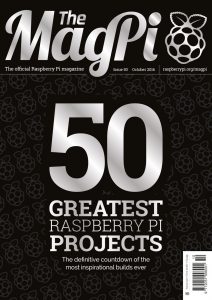 The excellent Raspberry Pi magazine The MagPi have released their 50th issue (free to download but also available to buy in print).
The excellent Raspberry Pi magazine The MagPi have released their 50th issue (free to download but also available to buy in print).
To celebrate they feature the top 50 Raspberry Pi projects as voted for by readers and their panel of judges. We are very pleased to have been included in their top software projects as judged by Eben Upton. Thanks! 
Thanks also to everyone who has contributed to the RetroPie project and to the developers of the many emulators and games that we include.
The post The MagPi 50th issue released appeared first on RetroPie.
The post The MagPi 50th issue released appeared first on jwills.co.uk.
]]>The post RetroPie 4.0.2 is released appeared first on jwills.co.uk.
]]> RetroPie 4.0.2 images are now available. This is primarily a bug fix release, but also includes Dolphin – a GameCube / Wii emulator (only available for those running RetroPie on a x86/x86_64 machine).
RetroPie 4.0.2 images are now available. This is primarily a bug fix release, but also includes Dolphin – a GameCube / Wii emulator (only available for those running RetroPie on a x86/x86_64 machine).
You can download a 4.0.2 image from: https://retropie.org.uk/download/. For first installs please follow the Installation Instructions. If updating from 4.0 you should make a backup first then choose Update all installed packages from RetroPie-Setup main menu. Anyone upgrading from 3.x will need to update the RetroPie-Setup script first. See the upgrade instructions on the Wiki for more details.
You can also install RetroPie on top of an existing Raspbian set up, or on top of Ubuntu on a PC/Odroid-C1. Links to the relevant instructions can be found on the Download area.
Changes since 4.0:
- Added Dolphin GameCube/Wii emulator to experimental (x86/x86_64 only).
- Fixed issue that caused system retroarch configs to be reset/overwritten when they didn’t end with a complete line (ending in LF character).
- Uae4arm – fixed issue with kickstart rom being overwritten when updating. Added missing dependency.
- Mupen64plus – fix for The Legend of Zelda: Majoras’s Mask.
- Wolf4SDL – launch Wolfenstein 3D shareware by default.
- Quake3 – fixed demo files extraction path.
- SDLPoP – fixed saving.
- joy2key – ignore ps3 potentiometer (avoids triggering runcommand menu accidentally). Fixed joy2key not being stopped on exiting RetroPie-Setup.
The post RetroPie 4.0.2 is released appeared first on RetroPie.
The post RetroPie 4.0.2 is released appeared first on jwills.co.uk.
]]>The post RetroPie 4.0 is released appeared first on jwills.co.uk.
]]> RetroPie 4.0 has arrived and with it come some major improvements to the software. It is now more modular than ever, and allows emulators and ports to be easily added and removed. There are also updates to included emulators, as well as improvements to the set-up tools to make configuration even easier.
RetroPie 4.0 has arrived and with it come some major improvements to the software. It is now more modular than ever, and allows emulators and ports to be easily added and removed. There are also updates to included emulators, as well as improvements to the set-up tools to make configuration even easier.
Highlights of this release include (full changelog below) :
- Improved management of RetroPie components.
- Better N64 emulation.
- Improvements to configuration of Xbox/8Bitdo gamepad
- Analogue support in lr-mame2003 and correct aspect ratios for games.
- Splashscreen/Carbon Emulation Station theme updates.
You can download a 4.0 image from: https://retropie.org.uk/download/. If updating from a previous version you should make a backup first, update the RetroPie-Setup script, then choose Update all installed packages.
Installation Instructions can be found at https://github.com/RetroPie/RetroPie-Setup/wiki/First-Installation. Users of RetroPie v3.x can upgrade to the latest version by following the upgrade instructions on the Wiki.
You can also install RetroPie on top of an existing Raspbian set up, or on top of Ubuntu on a PC/Odroid-C1. Links to the relevant instructions can be found on the Download area.
NOTE: Some people have been having trouble with the XBox/XBox 360 controller driver xboxdrv on the current Raspbian Kernel. To work around this we now include the latest xpad kernel driver with the image (it is available from the Packages -> Drivers menu for those upgrading). The included xpad has been patched to map the Xbox 360 triggers to buttons, so they work out of the box with Emulation Station, without the need for xboxdrv.
Big thanks to everyone who has contributed to this release. Thanks also to our excellent web hosts Mythic-Beasts who are sponsoring us with our hosting. The performance and connection speed is great. We highly recommend them if you need a decent hosting solution backed by expert support.
Changes since 3.8.1:
- Setup script improvements:
- Added the ability to install/update and remove packages.
- Added help docs to the setup script.
- Renamed mednafen emulators to beetle to match upstream libretro repositories.
- Renaming of ES input configuration which was causing confusion for shoulder/trigger inputs.
- Much faster Emulation Station start-up in gamelist only mode.
- Updated Xpad driver included with “trigger to button” enabled, so mapping of Xbox 360 / Logitech trigger buttons is easier.
- Input configuration script to set up player 1 automatically on pifba and pisnes.
- Configuration Editor can now help you configure player gamepad order for libretro emulators.
- Updated PSP emulators ppsspp and lr-ppsspp with a fix for the pausing during play.
- Autostart improvements: boot to kodi option added – (exiting kodi will take you back to emulationstation).
- Improvements to mupen64plus Glide64 video plugin, which is now the default.
- Added new libretro emulator based on mupen64 – lr-glupen64.
- lr-mame2003 updates – support for mice/analogue joystick support. Fixed aspect ratio issues.
- Updates to various other emulators including reicast, lr-fceumm, lr-nestopia, lr-snes9x-next and the RetroArch frontend.
- SDL2 dispmanx scaling, so SDL2 software can render to a lower resolution and be scaled in hardware. This enhances performance on mupen64plus for example, without having to change the video mode.
- Improvements to the Bluetooth module, including the ability to try and reconnect to devices in the background, and an option to switch off our mapping hack for 8bitdo, so devices with a newer firmware will map correctly for RetroArch. Fix pairing with Android phones.
- Splashscreen improvements: New default splashscreen and a new splashscreen repository with additional splashscreens.
- Support for configs/all/runcommand-onstart.sh configs/all/runcommand-onend.sh user scripts
- New experimental modules:
- TRS-80 emulator sdltrs.
- TI-99/4A emulator ti99sim.
- Oric 1/Atmos emulator Oricutron.
- Dinothawr (lr-dinothawr – standalone libretro puzzle game).
- lr-mame2014 (Late 2014/Early 2015 version of MAME – uses 0.159 romset)
- Alternate Virtual Gamepad by sbidolach.
- Various other bug fixes and improvements.
The post RetroPie 4.0 is released appeared first on RetroPie.
The post RetroPie 4.0 is released appeared first on jwills.co.uk.
]]>The post Xubuntu for the O2 Joggler updated to v1.5 appeared first on jwills.co.uk.
]]> The O2 Joggler images of Xubuntu 14.04 and Ubuntu Base have been updated to v1.5. Changes include Kernel 3.2.80, Kodi 16.1 and Ubuntu package updates. Kodi 16.1 is included in our PPA, so existing users who don’t want to start from a new image can update by doing
The O2 Joggler images of Xubuntu 14.04 and Ubuntu Base have been updated to v1.5. Changes include Kernel 3.2.80, Kodi 16.1 and Ubuntu package updates. Kodi 16.1 is included in our PPA, so existing users who don’t want to start from a new image can update by doing sudo apt-get update; sudo apt-get install kodi from a terminal.
Changes:
- Kernel 3.2.80
- Kodi 16.1
- Package Rollups
Downloads and instructions are found at https://jwills.co.uk/projects/joggler-xubuntu/
The post Xubuntu for the O2 Joggler updated to v1.5 appeared first on jwills.co.uk.
]]>The post RetroPie 3.8.1 is released appeared first on jwills.co.uk.
]]> A few bugs slipped into RetroPie 3.8 – most notably the launch commandline for DOSBox/RPIx86 was wrong, causing it to not work when launching DOS games directly from Emulation Station. There was also a problem building the gamecon gpio driver. These issues have been fixed, along with some other changes.
A few bugs slipped into RetroPie 3.8 – most notably the launch commandline for DOSBox/RPIx86 was wrong, causing it to not work when launching DOS games directly from Emulation Station. There was also a problem building the gamecon gpio driver. These issues have been fixed, along with some other changes.
NOTE: There are currently problems with the XBox/XBox 360 controller driver xboxdrv caused by a Raspbian kernel update. This can be worked around by rolling back the Kernel. More details can be found on the forum.
A RetroPie 3.8.1 image can be downloaded here: https://retropie.org.uk/download/.
Installation Instructions can be found here – https://github.com/RetroPie/RetroPie-Setup/wiki/First-Installation. Users of RetroPie v3.8 can upgrade to the latest version by following the upgrade instructions on the Wiki – https://github.com/RetroPie/RetroPie-Setup/wiki/Updating-RetroPie.
The Prebuilt images are also available directly from GitHub – https://github.com/RetroPie/RetroPie-Setup/releases/tag/3.8.1. You can also install RetroPie on top of an existing Raspbian set up – Instructions can be found at the GitHub project site.
Changes since 3.8:
- Fix escaping in iniSet causing initial backslashes to be incorrect in ini files (Affected some +Start Scripts with spaces such as DOSBox).
- Don’t overwrite existing configs when updating advmame.
- SSelph’s scraper – Add option to set -append and -use_nointro_name=false flags.
- Disable binary install on Wheezy.
- Fix building of gamecondriver.
- Correct Emulation Station autobooting configuration due to changes in raspi-config.
- Added missing zip dependency for Solarus.
- Fix c&p error with mupen64plus that broke the initial config generation.
- Added new EmulationStation theme “material” from user lilbud.
- Lr-nxengine – no error message was shown when required data files are missing.
The post RetroPie 3.8.1 is released appeared first on jwills.co.uk.
]]>The post RetroPie 3.8 is released appeared first on jwills.co.uk.
]]> The 3.8 image includes an important firmware/driver update to fix bluetooth lockups on the Raspberry Pi 3. Also included in the 3.8 update are an improved SDL1 dispmanx backend, updates to many of the included emulators, and enhancements to the splashscreen module.
The 3.8 image includes an important firmware/driver update to fix bluetooth lockups on the Raspberry Pi 3. Also included in the 3.8 update are an improved SDL1 dispmanx backend, updates to many of the included emulators, and enhancements to the splashscreen module.
It can be downloaded here: https://retropie.org.uk/download/.
Installation Instructions can be found here – https://github.com/RetroPie/RetroPie-Setup/wiki/First-Installation. Users of RetroPie-Setup v3.7 can upgrade to the latest version by following the upgrade instructions on the Wiki – https://github.com/RetroPie/RetroPie-Setup/wiki/Updating-RetroPie.
If you upgrading an older image and are using the Raspberry Pi 3 onboard Bluetooth, you should go to the Bluetooth configuration from the RetroPie-Setup script, which will make sure you have the raspberrypi-sys-mods package installed which is needed by the Bluetooth driver. If it asks you anything about the /etc/udev/rules.d/99-com.rules configuration file, type Y to overwrite.
The Prebuilt images are also available directly from GitHub – https://github.com/RetroPie/RetroPie-Setup/releases/tag/3.8. You can also install RetroPie on top of an existing Raspbian set up – Instructions can be found at the GitHub project site.
Thanks to everyone who contributed to this release.
Changes since 3.7:
- Raspbian package/firmware rollups that fix the lockups with the Raspberry Pi 3 internal bluetooth.
- New SDL1 dispmanx backend from Vanfanel with triple buffering which should solve some of the performance issues with the previous code. Also some additional changes are included so you can adjust the aspect ratio with env variable SDL_DISPMANX_RATIO (eg 1.33 for 4:3). The aspect ratio will be ignored if SDL_DISPMANX_IGNORE_RATIO is set and SDL1 apps will display full screen. Vice is now set to use 4:3 ratio on the Raspberry Pi.
- Reicast (Dreamcast emulator), now supports multiplayer.
- lr-pcsx-rearmed (PlayStation emulator) now supports 3-8 players.
- Updated Raspberry Pi binaries for lr-fba-next, uae4arm, mupen64plus, Reicast, lr-picodrive, lr-nestopia, lr-pcsx-rearmed, lr-mgba, lr-genesis-plus-gx, lr-mame2003, and lr-fceum.
- Added new videocore mupen64plus video plugin.
- Improvements to Apple2 (supports automount now).
- Added wiki viewer.
- Improvements to the splashscreen module (added previewer, randomiser, and no longer requires a folder to be created in the splashscreen directory).
- Various other bugfixes and minor improvements.
The post RetroPie 3.8 is released appeared first on jwills.co.uk.
]]>The post RetroPie 3.7 is released appeared first on jwills.co.uk.
]]>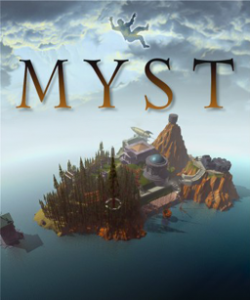
We are releasing RetroPie 3.7 in celebration of the release of our new website https://retropie.org.uk/ and new forum at https://retropie.org.uk/forum/.
Many experimental modules have been added. An option was added to easily install the LXDE desktop environment onto the pi (which can be launched from the ports menu after install), and thanks to the work of Pipplware we have been able to finally include joypad support with Kodi (controller configurations for kodi still need to be done manually for now) . We also have improvements to the configuration editor, and updates to some emulators.
Please note that configuration locations for ports have moved to /opt/retropie/configs/ports – if upgrading via the RetroPie-Setup script, old configurations will be moved when doing a full binary install.
The default render resolution for libretro emulators is now the video output resolution on the RPI 2/3. This can be lowered via the runcommand launch menu, or set globally via the configuration editor if needed for performance. Default render resolution is 640×480 for the RPI zero/1, but again can be switched globally, or on a per system basis.
The “Direct Launch” functionality was removed from Emulation Station due to stability issues – Kodi will appear in “Ports” if installing from the experimental menu.
It can be downloaded here: https://retropie.org.uk/download/
Installation Instructions can be found here – https://github.com/RetroPie/RetroPie-Setup/wiki/First-Installation.
The Prebuilt images are also available at GitHub – https://github.com/RetroPie/RetroPie-Setup/releases/tag/3.7. You can also install RetroPie on top of an existing Raspbian set up – Instructions can be found at the GitHub project site.
Changes since 3.6:
- Added new experimental modules:
- The Ur Quan Masters (Port of DOS game Star Control 2).
- Xrick (Port of Rick Dangerous).
- Tyrquake (Standalone, not libretro).
- Solarus Engine (Homebrew Zelda Clone).
- SDLPoP (Prince of Persia Port).
- Cannonball (Outrun Engine).
- Stratagus (Warcraft and Starcraft Engine).
- OpenBOR (Beats of Rage 2d Sidescrolling Game Engine).
- Commander Genius (Port of Commander Keen).
- Micropolis (Open source version of Sim City Classic).
- Aleph One (Open Source port of Marathon Series).
- Giana’s Return (Fan-Made sequel to the Giana Sisters).
- Lincity (Sim City Clone).
- Simcoupe (SAM Coupé Emulator).
- LXDE Desktop (Option in raspi-tools to reinstall the desktop environment).
- Updated Kodi to Kodi 16 (which includes joypad support).
- Updated PS3 Module (timeout fixed).
- SDL2 PS3/Wii U Pro controller fixes.
- UAE4Arm updated.
- lr-mame2003 updated with sample/nvram support and additional core settings.
- Mupen64plus updated with fix for black screen with rice plugin.
- Scummvm Improvements (updated to 1.8 with OpenGL and partial Myst support).
- Updated Config Editor (https://github.com/RetroPie/RetroPie-Setup/wiki/Configuration-Editor).
- Updated Carbon and Pixel Themes and added default images to the RetroPie Menu.
- Added “Other Settings” menu to Emulationstation with “save metadata on exit” and “parse gamelists only”. These options were added to mitigate the long boot and shutdown times with large romsets.
- Various other improvements and fixes.
Thanks to BuZz, Gizmo98, Herb, Rookervik and Zerojay and all others that have contributed to this release.
The post RetroPie 3.7 is released appeared first on jwills.co.uk.
]]>The post New RetroPie website appeared first on jwills.co.uk.
]]> RetroPie has a brand new website – https://retropie.org.uk.
RetroPie has a brand new website – https://retropie.org.uk.
Although the old site living under http://blog.petrockblock.com has served us well over the last years, the forum was becoming increasingly slow, and the project really needed its own presence.
Hopefully you will like what we have come up with – a simple site with general info, and a new forum running off nodebb – which is not only fast, but also works much better on mobile devices.
The old forum posts have not been moved, as we decided it would be better to start with a fresh layout, and it would have made the migration far more complicated. You can however access the old forum via http://blog.petrockblock.com/forums/forum/retropie-project-forum/.
Thanks to our excellent hosting company Mythic-Beasts who have sponsored us by providing additional resources and bandwidth. You can find out a bit more on our Hosting Information page.
The post New RetroPie website appeared first on jwills.co.uk.
]]>The post RetroPie 3.6 is released appeared first on jwills.co.uk.
]]>Installation Instructions can be found here – https://github.com/RetroPie/RetroPie-Setup/wiki/First-Installation.
Prebuilt images are available GitHub – https://github.com/RetroPie/RetroPie-Setup/releases/tag/3.6. You can also install RetroPie on top of an existing Raspbian set up – Instructions can be found at the GitHub project site.
To get the Raspberry Pi 3 built-in Bluetooth working please update the RetroPie-Setup Script before using the Bluetooth configuration menu, or alternatively drop to a terminal and do
sudo apt-get install pi-bluetooth
Changes since 3.5:
- Support for the Raspberry Pi 3
- Added new experimental modules:
- Daphne (Laserdisc Emulator)
- Libretro-QuickNES
- Libretro-Beetle PSX (x86 only)
- Libretro-Beetle Lynx
- GemRB engine (Baldur’s Gate, Icewind Dale, Planescape)
- ResidualVM (Engine for Grim Fandango and Escape from Monkey Island)
- Libretro-MESS (based on the most recent version of MAME)
- Libretro-MAME (based on the most recent version of MAME)
- Added EmulationStation theme Simpler Turtle Pi to the theme installer from Omnija.
- Added version details and uninstall option to the RetroPie Setup Script.
- Fixed insert coin not working on arcade based emulators.
- Various other bugfixes and improvements.
The post RetroPie 3.6 is released appeared first on jwills.co.uk.
]]>The post XBMC4Xbox 3.5.3 is out appeared first on jwills.co.uk.
]]>- Improved compatibility with some Kodi addons.
- Fixes for the TMDB scraper.
- Fix for weather location search and data.
- Python updated to 2.7.11 (including updated SQLite3/OpenSSL)
- Fix for a problem with stuttering video.
- FFMpeg libraries updated to 1.2.12 (the last of the 1.2 series)
Thanks
Thanks to Dom and tim619 for contributing patches. Thanks also to everyone who helps out on the forum.
If you enjoy using XBMC4Xbox and want to show your support for the ongoing development please consider making a donation to the project. Please also do join in the discussions over at our Forum.
Obtaining XBMC4Xbox
See the development page for links to the source code and the SVN repository. For binary builds, read the information on the download page. For those that want to build from source, 3.5.3 is tagged here: https://svn.exotica.org.uk:8443/xbmc4xbox/tags/3.5.3/.
The post XBMC4Xbox 3.5.3 is out appeared first on jwills.co.uk.
]]>